
Google Analytics 4 vs. Universal Analytics
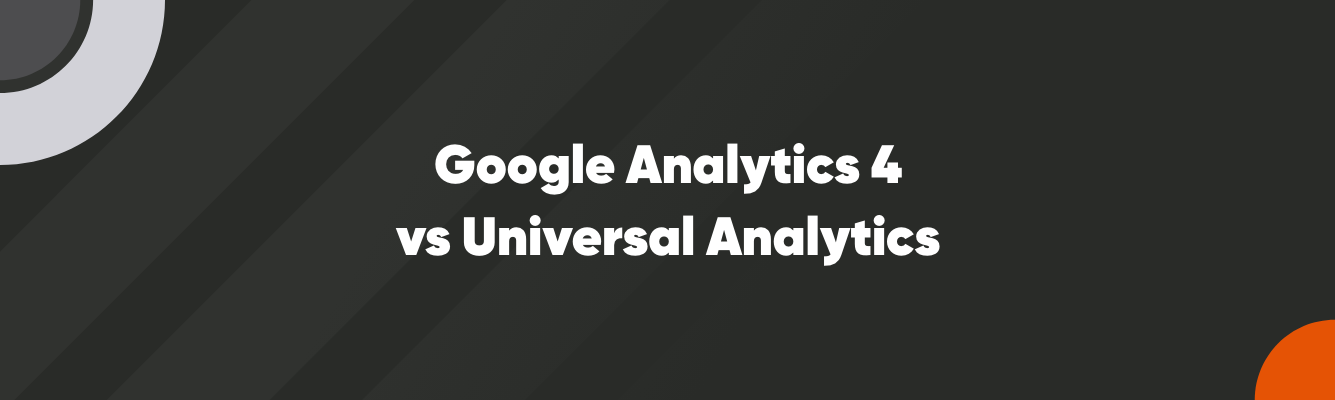
This post was originally published in June 2022 but was updated in August 2024 to reflect the current state of GA4.
The switch from UA to GA4 was anything but seamless.
If you’re like the vast majority of businesses and marketers, up until July of 2023, you were relying on Google’s Universal Analytics to measure the performance of your website. For a decade, that platform provided incredible value for millions of websites.
But then Google Analytics 4 came along and changed everything.
Google first announced this new analytics platform back in October 2020. Unlike the previous “upgrade” to Universal Analytics, GA4 is a completely different platform. And adoption was relatively slow with most businesses continuing to rely on Universal Analytics for all their tracking and reporting needs.
Many marketers are still resisting getting to know GA4. But the platform has so much more to offer than UA did, providing much more value to marketers looking to better understand their website data. Let’s take a look at how the two platforms are different–and how you can use GA4 to get the most out of your website data.
Is Google Analytics 4 really that different?
The analytics switch was a major change and left people wondering: What are the main differences between the two systems?
Well, a lot changed. Almost everything, really.
Google Analytics 4 offers a completely different interface with new metrics and event-based measurements. Goals have been replaced with conversion events. IP addresses are all anonymized now. And bounce rate has bounced right out of the picture. Update - as of July 15, 2022, bounce rate is back in a new form. It is now the inverse of the engagement rate as opposed to the percentage of single-hit interactions. More on this later.
But now we have engagement rate and a way better method for exploring page paths.
A better question at this time might be, is anything really the same?
This may sound like a lot, but don’t panic. Getting to know GA4 isn’t as daunting as it might sound, and once you start diving in, you’ll likely learn to love the platform just like you did with UA.
This blog will be your go-to for learning what GA4 is, how to set it up, and some of the best practices to track the effectiveness of your digital marketing.
What are the biggest changes in Google Analytics 4?
As we mentioned above, a lot has changed. In this post, we’ll explore a handful of the biggest changes and how they will impact your data moving forward.
Hit types and sessions
Universal Analytics focused on hits and sessions. In UA, a hit was any interaction with your site, and sessions were groups of user interactions in a given timeframe. The foundation of everything in UA was sessions, and UA was all about site measurement.
Google Analytics 4 is designed for user-centric measurement. Each interaction is stored as an event. This includes pageviews, social interactions, and transactions, allowing more specified, user-centric analysis. Sessions still exist, but they are now derived from an automatically collected event called “session_start,” and the duration of a session is now defined as the timespan between the first and last event of the session.
This might all sound like a bunch of technicalities, but it’s going to make a big difference in your tracking and reporting.
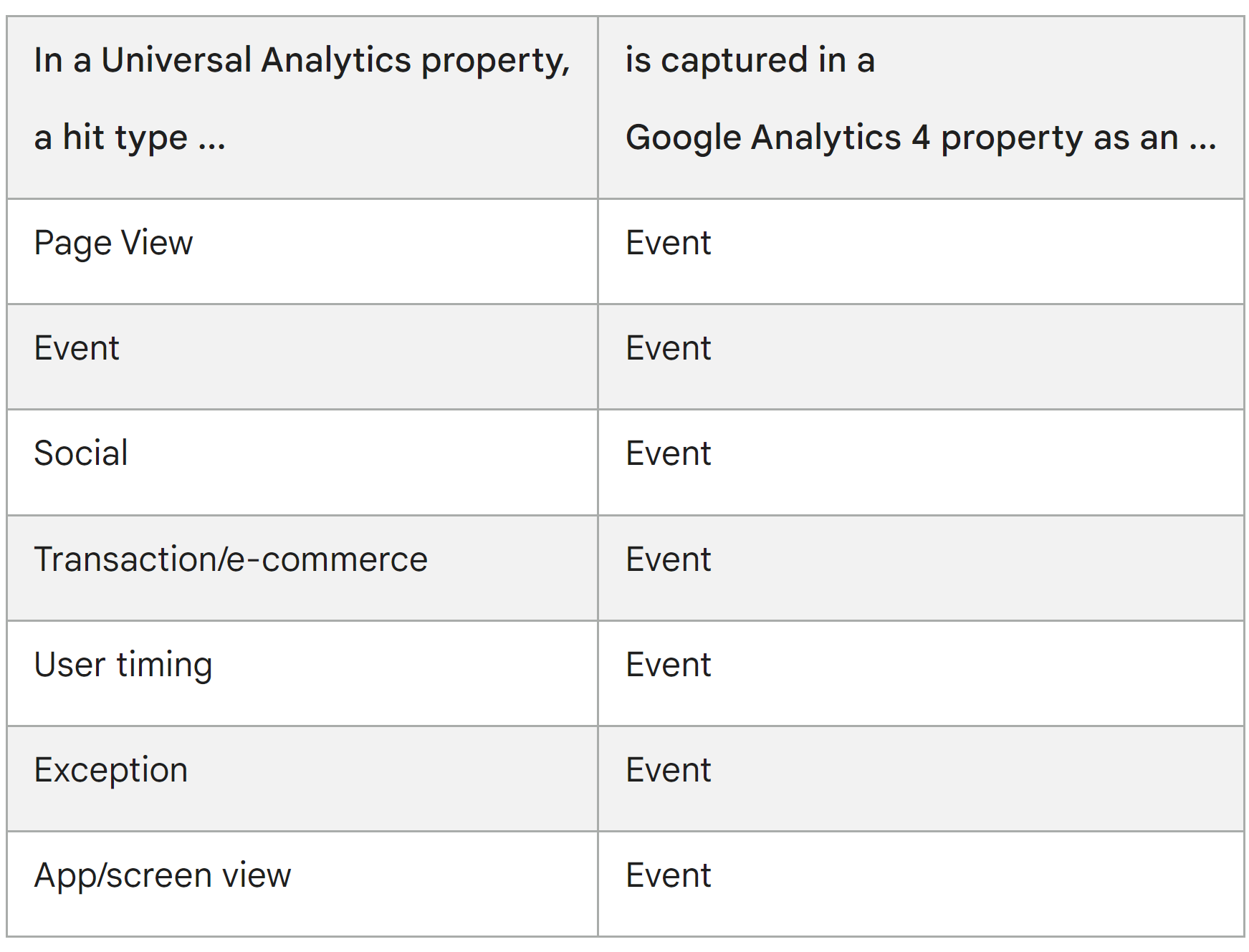
What this means: Ultimately, GA4 counts sessions differently than what we were used to in UA. The biggest impact this has from a data standpoint is that GA4 may report a higher or lower number of sessions than UA.
For example, GA4 might report higher sessions if you have a lot of late hits on your site, or it might report lower sessions if there is a lot of new campaign activity. This doesn’t necessarily mean that GA4 is more accurate than UA, but it theoretically will give you insights into sessions that were previously “missed” by UA.
Big difference in reported sessions
We evaluated dozens of websites and compared the session data between GA4 and Universal Analytics, and here’s what we found:
On average, GA4 reported slightly higher sessions over a 2-month period. And I do mean slightly higher. The difference was 0.71%.
However, there were some major differences between GA4 and UA on individual websites. The most egregious examples:
- GA4 reported 52% fewer sessions for one WordPress website
- GA4 reported 15% more sessions for an ecommerce website
- GA4 reported 24% fewer sessions for another ecommerce website
A few other interesting observations:
- There were exactly zero cases where GA4 and UA reported the same number of sessions
- For exactly half the websites in our test, GA4 reported higher sessions
- Two-thirds of the sites in our test had a difference of more than 5% between the two platforms
- There was only one website where GA4 and UA reported session counts within 1% of each other
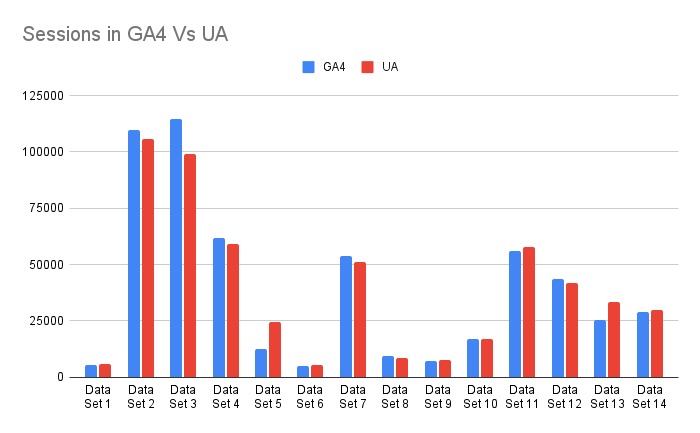
Event tracking
Speaking of events, Universal Analytics and GA4 handle events in a very different way. If you spent a lot of time in UA, you are likely familiar with the Category, Action, and Label for each event.
In GA4, there is no such thing as Category, Action, and Label. Instead, every “hit” is now an event. For example, if someone looks at one of the pages on your website, that counts as a “page_view” event.
One really nice thing about GA4 is that several events you used to have to manually configure in UA are now ready out of the box. This includes scrolling, document downloads, and video plays. One downside to this is that these events may not be configured the way you’d like them to be—or the way you’re used to seeing.
What this means: On the surface, this seems like it will make it harder to break down your events. For example, it used to be easy to set up an event for document downloads or phone calls through Google Tag Manager, allowing you to get more granular details about those events by using Category, Action, and Label in your reports. GA4 requires a different data collection strategy. If you just moved all of your goals over to GA4 as events, you likely are losing out on insights into how people are interacting with your website. GA4 offers incredible custom event tracking capabilities that give users the ability to dig deeper into their website data.
Bounce rate vs. engagement rate
Bounce rate has long been a metric that marketers and designers have obsessed over—for better and for worse. We were always looking for ways to improve the bounce rate, but those days are now behind us.
Since GA4 contains metrics that are more relevant to how different apps and websites function, Google ditched the Bounce Rate metric and replaced it with something called Engagement Rate. Update - as mentioned above, bounce rate is back in a new form as of July 15, 2022. Now bounce rate is the inverse of engagement rate, so it's not exactly the same metric.
While bounce rate was measured by the percentage of single-hit sessions (more commonly thought of as one-page sessions), engagement rate is measured by the ratio of engaged sessions to total sessions. Engaged sessions is the number of sessions that either last longer than 10 seconds, had a conversion event, or had at least 2 pageviews.
What this means: For one thing, it means you can’t look at Bounce Rate anymore. Well, it looks like you can use Bounce Rate again, only it's a different metric now, so don't try to compare this exactly to the previous data.
While some people have expressed dissatisfaction over the removal of this longtime favorite metric, I think it’s a good improvement in measurement. Bounce rate has been a misleading metric for many years, and lots of poor decisions were probably made because a website’s bounce rate was too high. Engagement rate is a better look at how often users are actually engaging with your content. Embrace this change; don’t fear it!
Key events vs. goals
Goals measured how well websites or apps met their objectives. Goals in Universal Analytics served as a conversion point, but they aren’t explicitly referred to as “conversions” in the platform. We were all used to the process of setting up goals and how they can be derived from events, specific pageviews, or other metrics.
There are no goals in Google Analytics 4. Instead, we now have conversion events called key events. This is an interesting feature that seems very easy to enable at first—you just toggle an event to be a conversion.
However, this also makes it more difficult to easily define the goals for your website. Previously, you could set up an event for all downloads, and then you could easily set up a goal for a specific download. Now you would have to set up that specific download as a separate event and mark it as a key event.
What this means: You need to be more careful with how you set up your conversions so you don’t end up counting the wrong things as conversions.
Other big changes in Google Analytics 4
In addition to everything we talked about above, here are a few other big changes that will impact your new analytics platform:
- Privacy First: Google Analytics 4 is designed with “privacy at its core.” The big privacy changes in GA4 include IP anonymization, shorter data storage timelines, consent mode, server location compliance, and data deletion. This is all meant to meet GDPR guidelines and prepare for a future of more privacy legislation.
- Cookies: GA4 still uses first-party cookies, but it also offers advanced machine learning to fill gaps when cookies aren’t available. Google refers to this as blended data modeling, and it theoretically allows you to track what UA used to miss.
-
User Interface: The interface of GA4 is completely different in comparison to Universal Analytics. It looks different, the reports are different, the navigation is different, and even the icons are different.
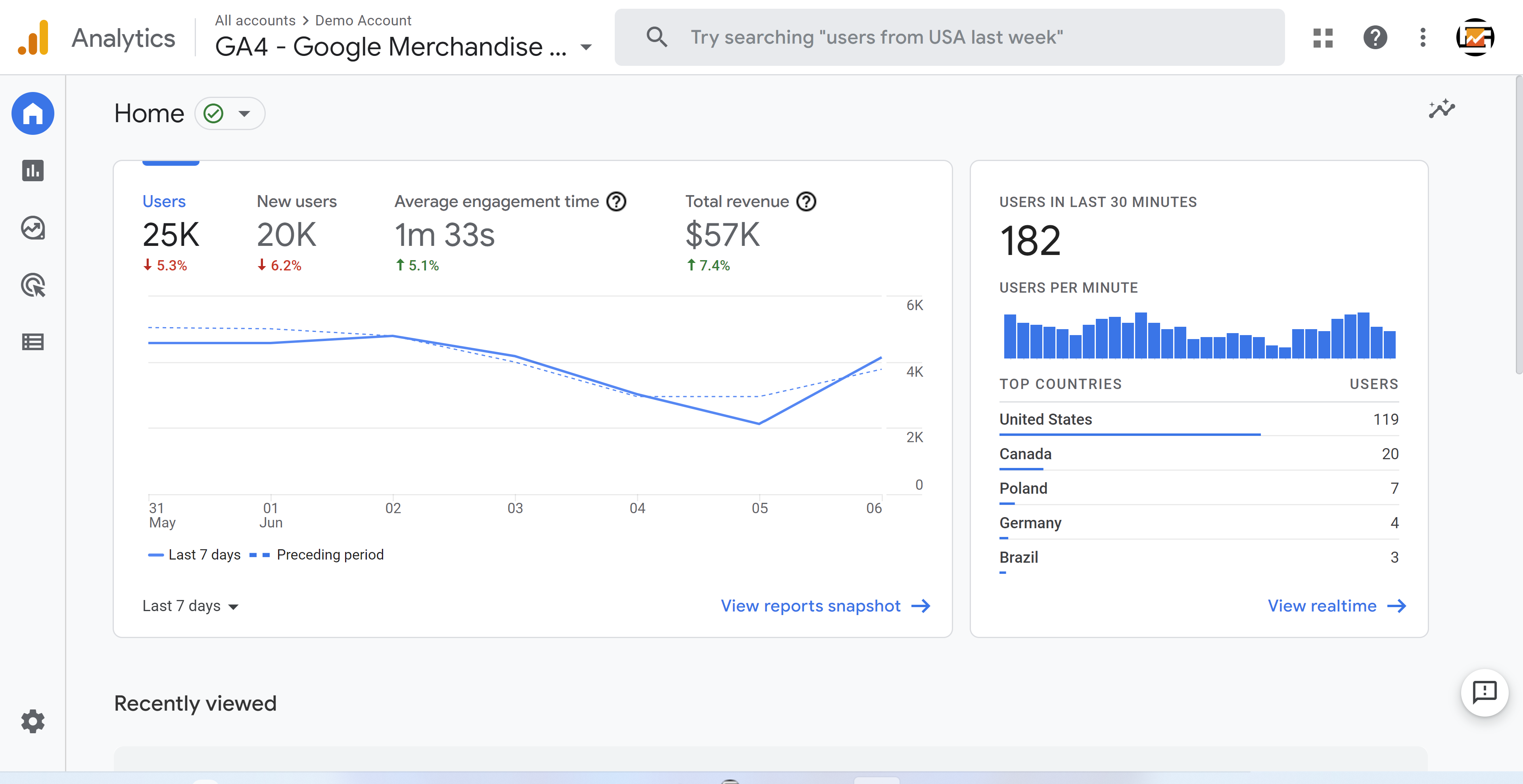
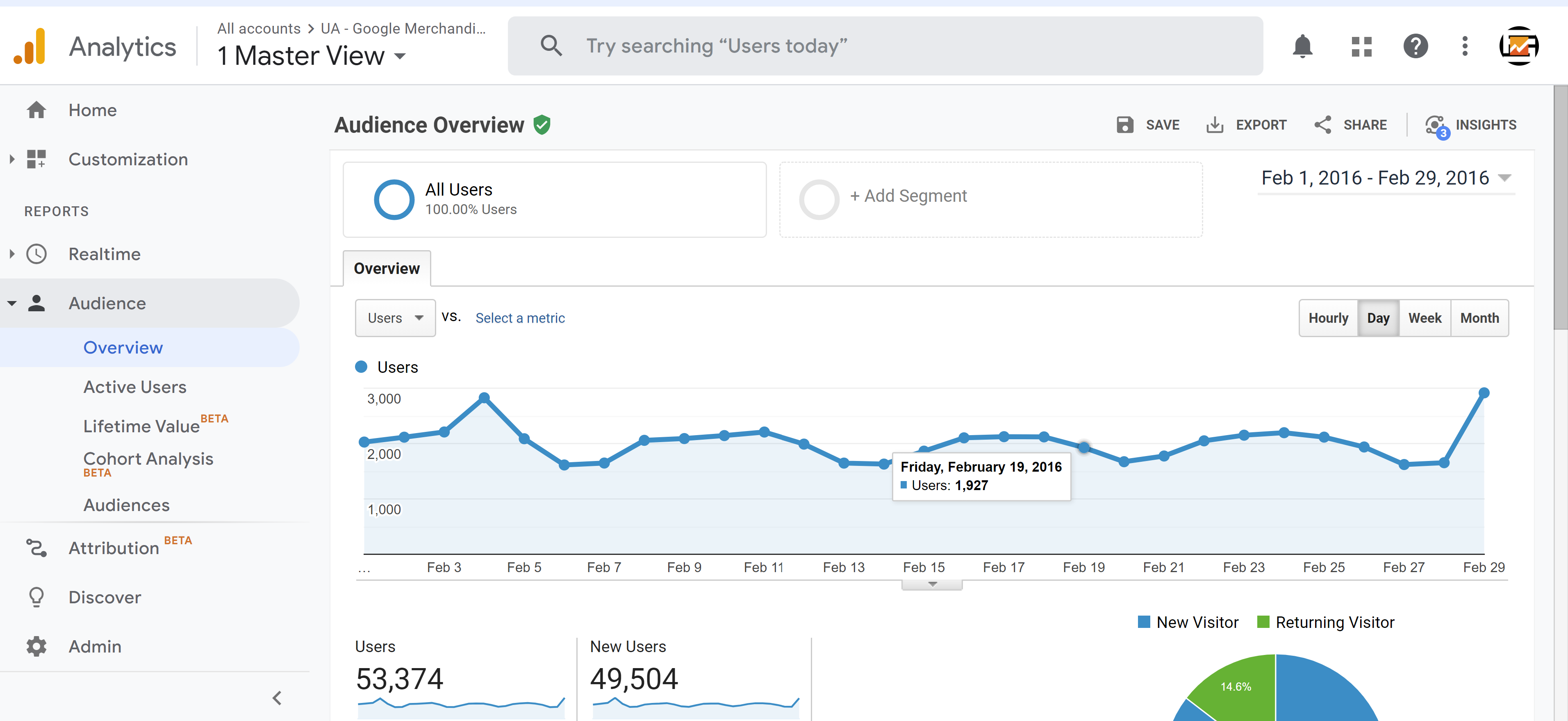
- Views: Views are no longer a thing. In GA4, you have a single property with streams. You should set up separate streams for your website and any mobile apps you want to track. In the past, I recommended setting up at least three views in Universal Analytics: unfiltered, filtered, and test. With GA4, this is no longer relevant.
- Explorations: Remember how painful page pathing used to be in Universal Analytics? Well, your life might get a lot easier with the new explorations tool. Explorations goes further than traditional, standard reporting to help your company reveal more insights and data about consumer behavior. The exploration tool supports 7 different techniques: freeform exploration, cohort exploration, segment overlap, user, path, and funnel exploration, as well as user lifetime.
- Custom channels: At first, GA4 didn’t support custom channel creation but has since released that feature. Users are able to create custom channels as they did in GA4, or they can rely on the default channels. Here is the full list of default channels:
- Direct
- Organic Search
- Paid Social (new to GA4)
- Organic Social (new to GA4)
- Affiliates
- Referral
- Paid Search
- Video (new to GA4)
- Display
- Paid Other (new to GA4)
- Unassigned
- Data retention: In GA4, data retention by default is set to 2 months. The only other option is 14 months. Universal Analytics had a lot more flexibility in terms of data retention, which is the period of time associated with cookies and user/advertising identifiers, which all goes back to the privacy discussion. While data retention limits exist, they only impact using that data to create explorations, not for viewing data in standard reports. So your data won’t disappear after 14 months, you just won’t be able to explore that data.
- A lot of other things: It’s impossible to create a single, consumable piece of content that outlines all the differences between Universal Analytics and Google Analytics 4. In case you haven’t grasped this concept by now, GA4 is a completely different platform. In order to really understand it, you need to get familiar with it by using it.
Is GA4 better than Universal Analytics?
This is still a pretty subjective question. Most people seem to prefer (and miss) Universal Analytics, but that might simply be because they used it for a decade. Change is hard. The way we measure website performance is now different.
I see several big advantages to Google Analytics 4—but it doesn’t matter what our preference is. Universal Analytics is no longer an option, so you have a choice to switch to Google Analytics 4 or find a different platform that will come with its own unique set of challenges.
That said, here are some clear benefits:
- Automatic event tracking
- Better cross-platform attribution
- Improved understanding of user journeys
- Enhanced machine learning
- Less dependency on cookies and better privacy
Although it’s easy to say the jury is still out, GA4 is clearly a better option if any of the following apply to you:
- You want to track a website and a mobile app in the same property
- The main focus of your website is monetization
What should you do next about Google Analytics?
It’s probably about 2,500 words too late for me to say this, but in short, Google Analytics 4 operates completely differently than the current Google Analytics platform. Everything from the interface to the data collection methodology to the reporting has changed.
This can be a lot to take in, and you may not even know where to start. That’s why you need a digital partner who understands measurement and can navigate through the complexities of a Google Analytics 4 setup.
Perrill is a full-service digital marketing agency that believes a good measurement strategy must be at the core of every marketing campaign. Our expertise can help you create effective and readable reports to further drive your marketing efforts. We are experts in Google Analytics 4 and data analysis. Contact us today to find out how we can help you get more out of your analytics platform.

Nate Tower
Nate Tower is the President of Perrill and has over 12 years of marketing and sales experience. During his career in digital marketing, Nate has demonstrated exceptional skills in strategic planning, creative ideation and execution. Nate's academic background includes a B.A. with a double major in English Language and Literature, Secondary Education, and a minor in Creative Writing from Washington University. He further expanded his expertise by completing the MBA Essentials program at Carlson Executive Education, University of Minnesota.
Nate holds multiple certifications from HubSpot and Google including Sales Hub Enterprise Implementation, Google Analytics for Power Users and Google Analytics 4. His unique blend of creative and analytical skills positions him as a leader in both the marketing and creative worlds. This, coupled with his passion for learning and educating, lends him the ability to make the complex accessible and the perplexing clear.
Join Our Newsletter


Why Google Shouldn’t Reveal Its Search Algorithm


8 Signs You Need a Website Redesign


