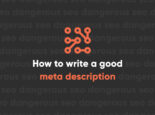How to create a contact form that converts

The ultimate goal of every website is to get conversions. If your site doesn’t convert, it’s not doing its job. For ecommerce websites, that means selling products. For lead generation sites, your point of conversion is typically going to be a contact form. Getting users to see your contact form is one thing, but getting them to complete the form is another matter entirely. Here are some key ways to tailor your contact form to achieve a maximum number of conversions and boost your website’s – and your business’s – success.
Show value first
Before users even get to the contact form, you first need to convey the value you can provide them and give them a reason to contact you. No one wants to fill out an annoying contact form for a service they don’t feel they really need. Nailing this aspect and combining it with an easy-to-complete and inviting contact form – backed by a strong call to action (CTA) – is sure to increase your conversions.
Make it clear why they should contact you – and how they should do it
You aren’t going to get leads if you don’t give your users clear direction. The worst contact pages are the ones that don’t give the user any direction on why they should get in touch with you. Establish clear reasons and expectations for the user. Tell them they need to fill out the form to get their quote, get the ball rolling, or get whatever great thing you offer. Make it painfully obvious. And make sure you direct them to the right contact method. Don’t just list a bunch of phone numbers, emails, forms, and carrier pigeons. Organize your contact page and make it almost impossible to contact you the wrong way. They aren’t going to figure it out if you don’t make it easy.
Don’t use too many fields
Contact forms with too many fields are proven to drive away users before they even fill in their first name. A study by MecLabs found that reducing a form to four fields increased its conversion rate by 160%, so it’s clear that less is more in this case. Leave extraneous info like company name and address off the form and stick to the absolute essentials like name and email. Your sales team might insist that they need 24 points of information in order to follow-up on a lead. But the reality is that they have a bunch of questions they need to ask the prospect anyway. Use the website to capture the quick lead and let the sales team do their job. They can sell to leads with minimal information. They can’t sell to leads that don’t exist.
Indicate errors as they occur
Going through all the trouble to complete and submit a contact form only to land on an error page is extremely frustrating. You can use HTML5 or JavaScript to highlight errors as they occur and keep your users from having to guess where their submission went wrong. This saves them time and cuts down on the likelihood they’ll leave your site before converting. To reduce these errors, don’t require strange formatting on fields and make sure any formatting requirements are clearly outlined. If you have to collect a phone number in a certain format, make that clear before the prospect starts typing their number.
Keep it to one form
When collecting a large amount of info from a user, you may be tempted to break the form up into multiple shorter pages. Don’t. Keeping forms to one page increased conversions by 22% in a study done by Elastic Path. The more pages users have to navigate to complete your form, the more chances they have to change their mind and leave your site.
Position the form prominently
Your contact form is entirely useless if people never see it. You need to place it in a prominent location on your site and on its respective page so it is more likely to receive traffic and completion. Placing a form at the bottom of a hard-to-find page is a sure way to greatly limit your conversions. Some ill-advised design trends have included placing giant maps at the top of the contact page. Think about the main purpose of your contact page. It’s to get leads, right? If you want someone to contact you, make that the easiest thing to do on the page.
Get rid of captchas
Captchas suck. They’re annoying and no one likes them. There are better ways to ensure security on your site without annoying your users and giving them a simple reason to bounce. Move on from captchas and find a more user-friendly way to filter through spambots. Honeypots work great and don’t require any extra work on the user’s part. If you must use a captcha, move to a simple checkbox rather than a complicated math problem or a hard-to-read jumble of nonsense letters. And never use one of those ridiculous captchas that require the user to identify all the squares that contain a street sign.
Follow up
You’ll want to make sure you’re notified when a form is completed and that the user is notified of a successful form submission, as well. Take them to a solid Thank You page and send them a copy of their form submission. Don’t leave them in the dark wondering if it went through and what they’re supposed to do next. It’s then up to you to plan a follow-up process that effectively progresses the website conversion to a sale. You should also continue to A/B test your form to see what works and what doesn’t as you work toward the perfect contact form for your site’s objectives.
Perrill is a full-service web design and development agency that helps businesses turn their websites into effective conversion tools. Contact us today to help your website reach its full potential.

Dan Cole
Join Our Newsletter


Why Google Shouldn’t Reveal Its Search Algorithm


8 Signs You Need a Website Redesign