
8 ways to land your marketing emails in gmail’s primary tab like a boss

Gmail dominates the Email Service Provider (ESP) space with 1.5 billion active users utilizing their services. It only makes sense for email marketers to reap their gains by tailoring their campaigns around Gmail’s infrastructure.
But when Google unleashed the Inbox Classification Apocalypse Update in 2013, the dreaded tabbed inbox single-handedly smote promotional email marketing in one fell swoop. It also doesn’t help that the spam filter became more merciless than ever in dragging any email that even smells like a sale deep into the great abyss.
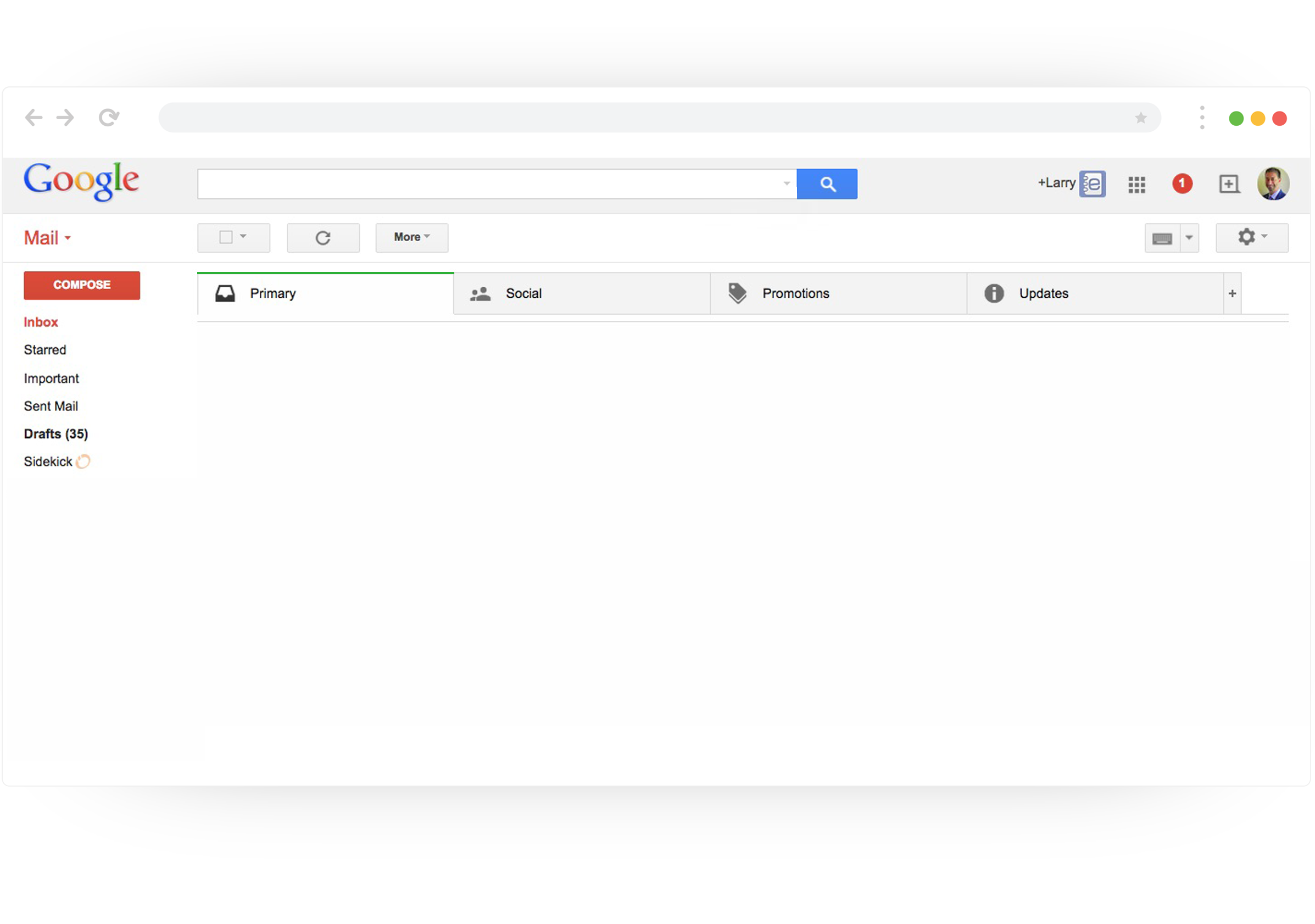
Weaker men believed it to be the end of email marketing. But adaptive minds knew otherwise.
Landing in the Primary Tab--made for personal messages--forces marketers to create quality, user-tailored content their contacts want to see. And with that comes an increase in open emails by contacts with high engagement levels and more qualified leads. This update revolutionized the approach to email marketing strategy, and actually helped the industry grow in the long run. The benefits of creating a Gmail-appropriate email are clear.
So, how do you land yourself in that Primary Tab?
1. Segment your contacts for more targeted marketing2. Personalize your writing3. Authenticate your Domain4. Minimize the number of links5. Ask your audience to whitelist you6. Monitor your HTML-to-text ratio7. Improve your sender score8. Automate your sends with workflows |
1. Segment your contacts for more targeted marketing
One size does not fit all. For your audience to even consider engaging with your content, it needs to be unique to their needs.
Imagine one of your newsletter subscribers navigating through an e-commerce website offering pet supplies, accessories and products. If they purchase toys for a new puppy, but you send them a chain of emails on "Top 5 Reasons Why Your Fish Keep Dying" then you've crushed a prime opportunity to show that you understand your customer's needs. If the customer can't connect to the content, then they'll smash the spam button and cut ties.
Train yourself to think in logical groups. Resist the urge to send an email blast of random content to all of your subscribers, and compartmentalize your contacts into designated segments. List segmentation sets a strategic criteria upon your existing subscribers to ensure you are sending highly targeted content to the right people. Instead of blasting out articles about keeping fish alive to your puppy lovin’ audience, send this content to your subscribers who have bought 10+ fish in the last 10 days. (My gut tells me some of them could really use that info.)
Sending consecutive email blasts to your entire contacts list means you aren’t considering the unique needs of your diverse audience. Smarter segmentation increases the likelihood your subscribers will engage with the content, which’ll subsequently let you slide into Gmail’s Primary Tab. And higher rates of engagement heightens the probability of a user reaching your goals down the conversion funnel--more than just once.
2. Personalize your writing
Personalizing an email doesn’t mean being informal with your audience. Personalization is the act of leveraging the data and information you have on your contact to build user-tailored content. Adding a human element is crucial to maintaining a strong relationship with your subscribers, and this increases your open, click-through, and conversion rates in the long run.
Personalized content can be as simple as calling out a contact’s first name. Something uncomplicated as, “Hi, Dan!” in your subject line increases the probability of Dan The Contact opening your email. In fact, recent A/B test results show that personalized subject lines have a much higher chance at increasing open rates for emails in most industries. And with smart automation tools available, tags can immediately populate subscriber field data into your email campaigns with the push of a button.
Personalization can also be as complex as implementing dynamic content that alters depending on the behaviors and preferences of your subscribers. Examples of this would be generating product recommendations based on past purchases, or leveraging demographic data like location to send deals only offered at their local branch.
Recognizing the actions your audience has taken to get to a conversion point offers data-driven reasoning to how personalization works best for them. Strong and robust relationships create loyal subscribers, and loyal subscribers who interact with your content appeases the all-mighty Gmail.
3. Authenticate your Domain
Forgetting to authenticate your email is one of the many triggers for Gmail to drag your emails into the spam abyss. ESPs determine the validity of domains by identifying the source IP of any given email. This validation process makes it much more difficult for phishing scams and other suspicious content to reach the unsuspecting user. As such, email authentication is a necessary step for any and all email marketers to implement from the get-go to boost deliverability. Luckily, it’s not a difficult issue to fix. All you need are your DNS records to upload to one of the primary authentication methods:
- SPF (Sender Policy Framework)
- DKIM (Domain Keys Identified Mail)
- DMARC (Domain-based Message Authentication, Reporting & Conformance)
4. Minimize the number of links
Each and every email should have a set goal in mind attached to a CTA that’ll fulfill it. Having multiple tangential links can both take your contact off-course while appearing spammy to ESP inboxes like Gmail.
The general rule is to keep your emails at around three internal links, including your images/social links. And never forget the “Unsubscribe” link as one of them.
While this is often a difficult endeavor for many email marketers, keeping it simple is what makes the Gmail algorithm less likely to trigger it’s spam filters.
5. Ask your audience to whitelist you
Is it really, really okay to ask your subscribers directly to whitelist your emails?
The answer is it depends.
If you are providing the valuable content your subscribers need and the connection has been established, a simple request to have them place you in the approved senders list is not likely to be a conversation that’ll irritate your contacts.
That being said, if you are completely ignoring your audience’s subscription settings and sending them content irrelevant to their needs, asking them to whitelist you may be going a step too far.
This is where segmentation comes in. Create a list of loyal contacts that’ll have a higher probability of opening your email and relay the purpose of whitelisting emails as a means of getting out of the spam box. There'll be a few contacts that don't know how to whitelist, so remember to provide a quick and clear "How To." Finish up the email and remind your contacts that they can unsubscribe at any point in time to assuage any concerns.
By being transparent about your motives, you’ll be surprised at how many contacts will accommodate your request. And voila, you’re now in the Primary Tab.
6. Monitor your HTML-to-text ratio
Let me make this clear--it’s 100% OK to utilize HTML. And a lot of email campaigns out there send out emails with only HTML.
Formatting is a crucial strategy to create a more attractive email. HTML in emails originate from images, customized fonts and dynamic functions that can make your content look fun and engaging. In some cases, use of heavy HTML is even considered a necessity to maintain brand standards.
But if your entire email is going to be incorporating these elements, many ESPs like Gmail will not see it as a person-to-person conversation. The more HTML you utilize in your emails, the higher the likelihood Gmail thinks you aren’t human. While there’s no set-in-stone scale, a good rule of thumb is to have a 2:5 HTML-to-text ratio in a single email. This is not an official metric, and all spam filters utilize their own criteria for what is an acceptable amount. The best way would be to A/B test your emails to determine the best proportion for your account.
Also, consider sending out plain-text emails to boost customer engagement and email deliverability. The lack of complex formatting makes your content appear more like a personal message instead of a promotion.
100% plain-text emails might never become the new sexy for certain brands out there, but the more text-based content you have in your emails, the higher the chance of appealing to Gmail’s AI. You’ll never know what works for your brand unless you test, test and test some more--all while tracking engagement.
7. Improve your sender score
Email inbox providers have direct insight to your sender score as an indicator to your overall Domain reputation. A poor sender score is a red flag that triggers ESP spam filters left and right, so this isn’t an attribute to ignore, lest your goal is to completely miss that Primary Tab, or better yet, get your account suspended.
Improving your sender score means you need to boost your reputability. While there are many factors which impact the value, here are a few to really keep an eye on:
- Hard bounce rate: A hard bounce refers to an email that has bounced back to the sender by a subscriber’s ESP, thus being a failed delivery. This generally happens because a domain name is incorrect or does not exist.
To preserve an acceptable hard bounce rate, maintain list hygiene by keeping it healthy and accurate. This can be done through removing and/or re-engaging your inactive subscribers in a re-engagement campaign.
- Spam complaints: Spam complaints are actions taken by the email recipients against emails they do not wish to host in their inbox. These are deliberate actions that wave a red flag to ESP spam filters.
If you see a noticeable amount of spam complaints flagged in your email campaigns, consider enabling a double opt-in in your email subscription forms, or send emails to contacts who have explicitly opted in within the past 6-12 months.
- Unsubscription rate: The rate at which your contacts have unsubscribed from your domain, historically.
Be more selective with who you take in as a subscriber by adding in double opt-in to your strategy. Using both single and double opt-in options when applicable is a solid approach to quality list protection while growing your audience at an acceptable rate.
8. Automate your sends with workflows
Think--when was the last time you opened an email from that one company you don’t even remember signing up for? What about when you opened and engaged with the email, because the content provided was interesting to you?
Bet you had to think about that one.
The fundamental goal for any marketer is to send out the right message at the right time to the right people. Automated workflows provide the means for effective implementation.
A solid workflow is engineered from data-driven analytics providing the necessary information for a segmented audience. When a contact hits a conversion point, a conditional rule will trigger and nurture potential leads into becoming more receptive to your selling strategy. Set it up properly and you’ll be making the most out of your subscribers through targeted, automated sequences that establish the framework to their customer journey.
Providing valuable content is the fundamental step of any email marketing campaign, but a step even the best of us can ignore when too focused on the little leaks of the entire pipeline. When engagement is tied to a numeric value attributed to your KPIs, reaching those numbers in the short term without looking at the larger picture is a common issue I’ve seen from small family-owned businesses to enterprise-level corporate behemoths. AKA, blast all 100k plus subscribers in existence the same sales-y emails to hit those numbers and become best friends with the spam box.
Short-term marketing strategies may be the BandAid solution to your quarterly revenue goals, but they're by no means a long-term fix. Robust, automated campaigns will eventually lead to the conversions you are looking for and more. Don't waste resources on building a house of cards when you should be laying the foundation for your marketing Fortress of Solitude.
Engineer data-driven email campaigns with marketing automation experts at Perrill
We’ve done it, folks, a crash course on how to slide into the Primary Tab of your audience. But like many great articles out there, this is the mere surface of what needs to be considered to build a strong email campaign. Neat tricks and tips to manipulating the Gmail algorithm are good starting points, but the best practices are changing by the minute, and who knows when Gmail decides to lay another update on us? In conclusion, a strong understanding of your audience at a granular level is necessary in bringing in the qualified leads you need and desire.
Marketing experts at Perrill gather and make sense of consumer behavior to assemble user-focused strategies for maximizing your ROI. Our team of seasoned marketing automation nerds are obsessed with data-driven email campaigns and automated workflows, and aren’t afraid to test new, innovative ideas if something is clearly not working.
Trust us to not only be on top of the latest industry updates, but to create a strategy tailored towards your audience with logical reasoning to support our dangerously good game plans.
Inspired? Contact us today to get a free email marketing audit.
Join Our Newsletter


Why Google Shouldn’t Reveal Its Search Algorithm


8 Signs You Need a Website Redesign


