
How to fix broken backlinks

Earning high-quality, authoritative, and relevant backlinks to your content is a crucial component of a competitive SEO strategy. While there are a variety of strategies out there for earning these backlinks, sometimes it simply comes to good old-fashioned manual outreach. Some may find the idea of outreach intimidating, time-consuming, or just plain boring - if that’s you, you’ve come to the right place.
I’m going to show you how to earn dozens (or hundreds!) of backlinks to your site in a matter of minutes.
Ok, that might not be entirely accurate. But with a few simple tools, you can easily identify and reclaim a substantial number of backlinks pointing right at your top content.
What You’ll Need
- Access to Google Search Console
- A backlink audit tool, such as Ahrefs or SEMrush
- A website crawler, such as Sitebulb or Screaming Frog
- Ability to create and implement 301 Redirects
What is a broken backlink?Put simply, a broken backlink is a link that someone once had on their website pointing to yours which no longer works. For the purposes of this article, we’ll be defining a broken backlink as an older link that points to a piece of content on your website that you’ve since removed or moved elsewhere without properly redirecting, and that link now leads to a 404 page. |
Just about every website will experience their fair share of backlinks lost to the sands of time, particularly when going through one or more website migrations. Thankfully, it’s never been easier to reclaim these backlinks and get the link juice flowing once again.
1. Audit Your Backlink Profile
We’ll begin by examining our entire backlink profile using an audit tool - in this case, we’re using Ahrefs. Enter your website’s domain to pull up your overview, then click the “Backlinks” Report on the left sidebar.
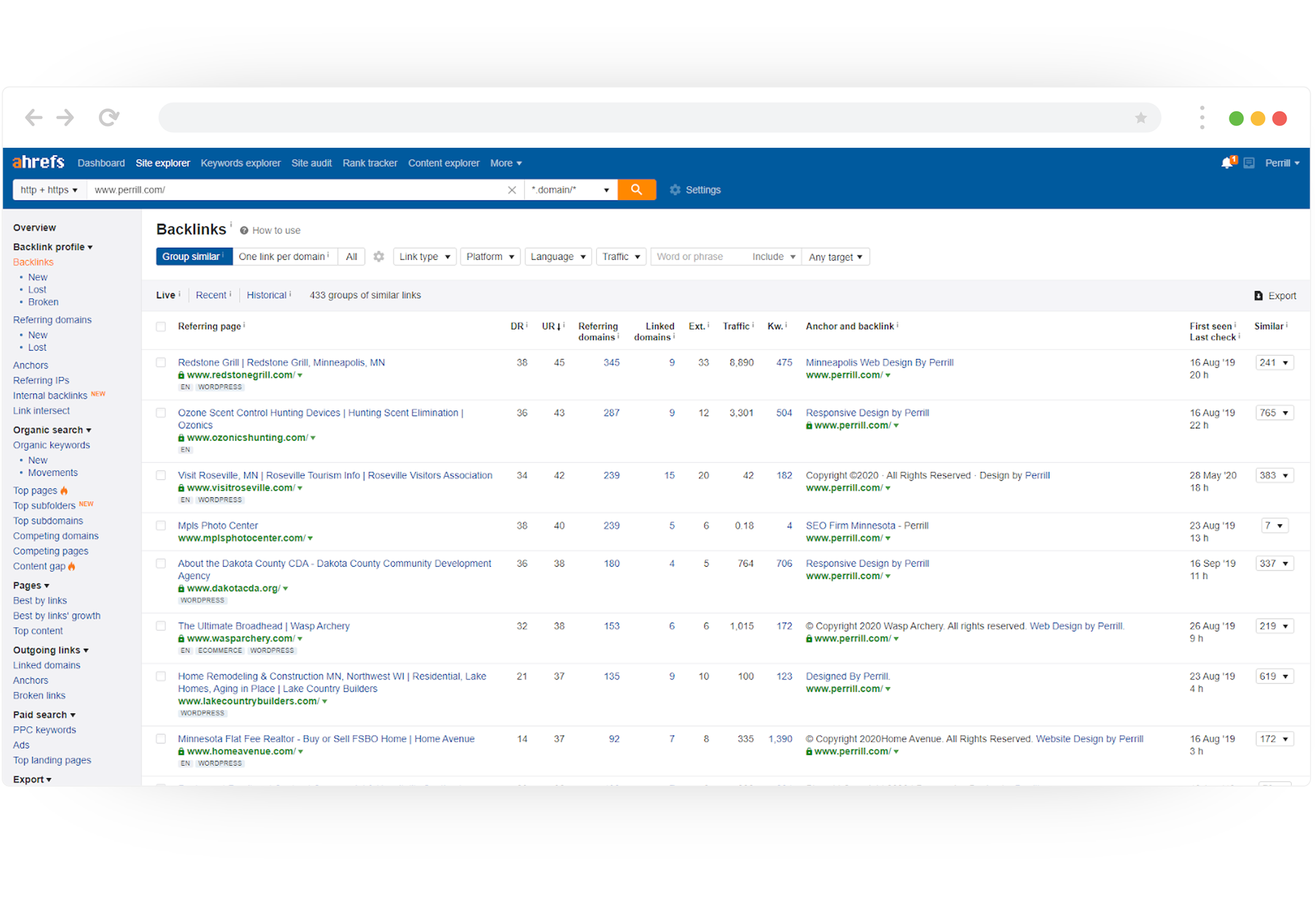
Next, export your backlink profile. This may take some time, depending on how many backlinks are in your profile.
Once you’ve opened your export as a CSV/Excel file, locate the “Link URL” column - for our purposes today, this is the only column we care about in this export.
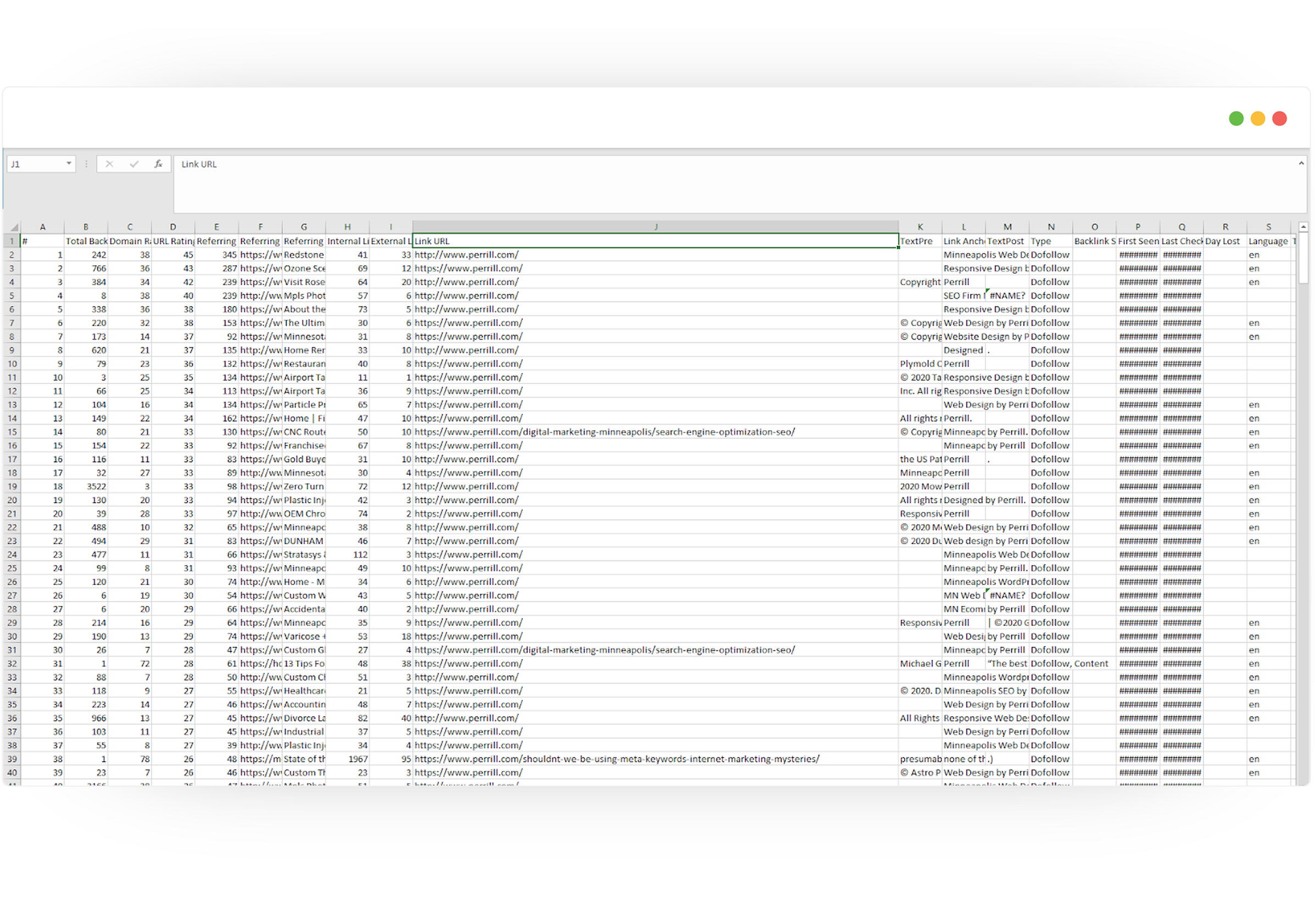
I typically delete the remaining columns to keep things cleaner. You’ll likely notice a large number of duplicate URLs, such as your homepage; once you’re down to a single column, I’d suggest using the “Remove Duplicates” function under the “Data” tab to clean the list up a bit more. Once that’s taken care of, you’re left with a complete list of all unique URLs on your website that have at least one backlink.
NOTE: You’ll likely need to normalize the URLs to avoid any duplicates slipping through. A quick find-and-replace for the common http/https or www/non-www URLs should do the trick.
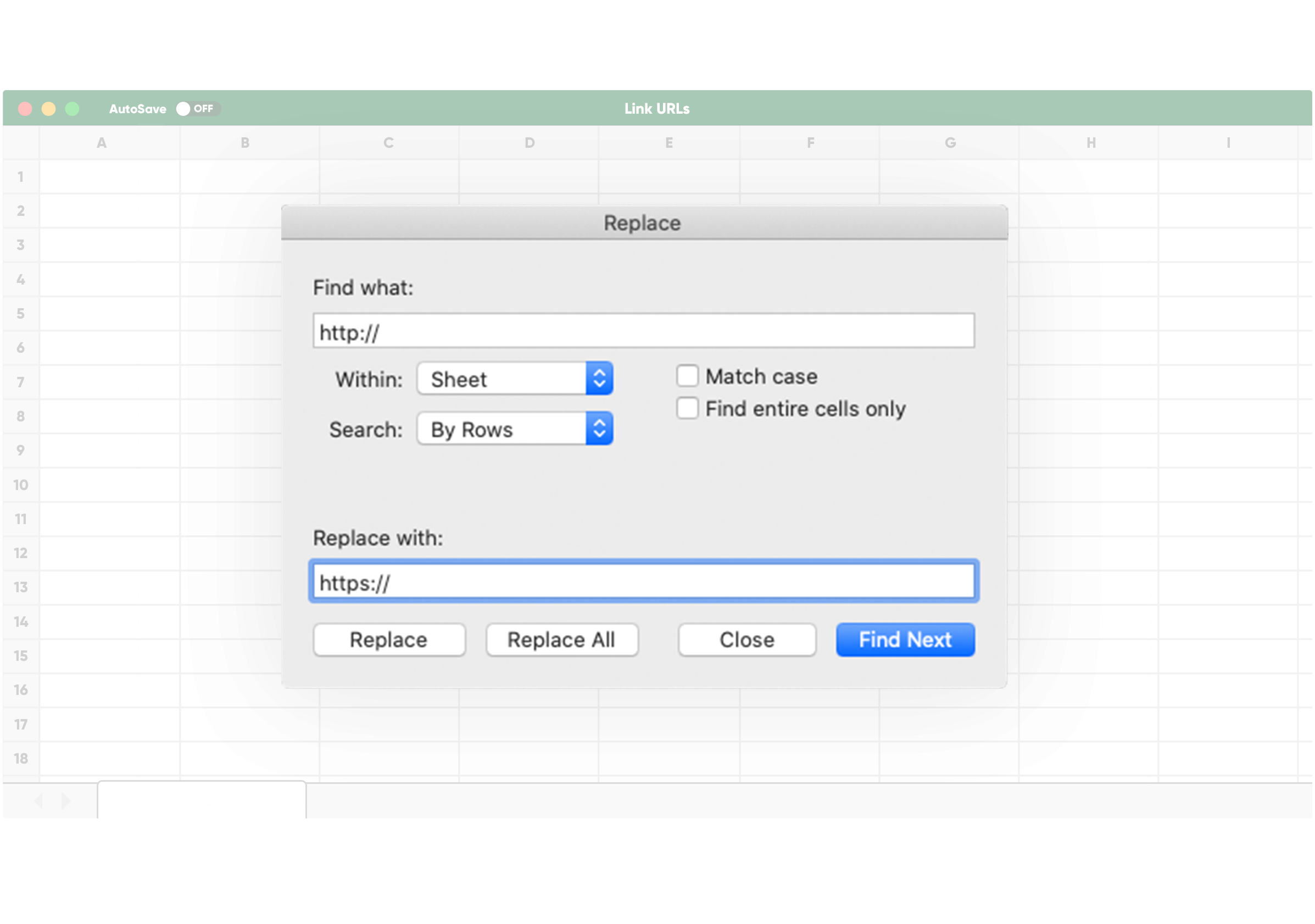
2. Identify Broken Backlinks
Now that we have our master list of unique URLs, it’s time to audit! Open up your website crawler (we’re using Sitebulb in this example) and set up a new crawl. When creating the audit, change the Crawl Source to “URL List” and upload your CSV file with the unique URLs. 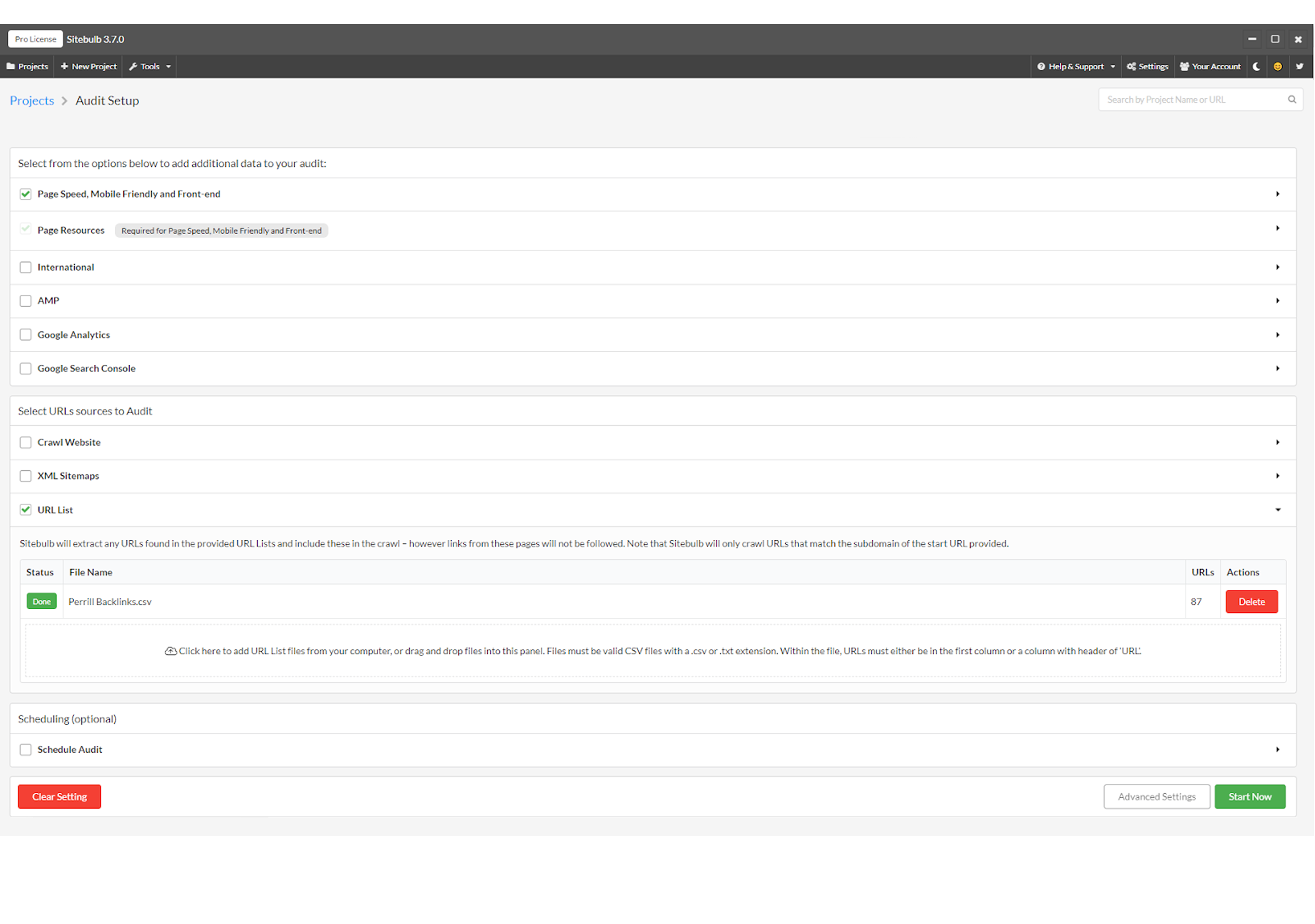
We don’t necessarily need any additional data included in this crawl, such as Google Search Console or Google Analytics Data - all we care about is the HTTP Status Code of these pages.
Everything you need to get started on that great new site.
Run your crawl. This should be a relatively quicker process, since you won’t actually be crawling the entire website. When the crawl is completed, navigate to the Internal URLs report to view the stats on your uploaded list. Sort your list by HTTP Status Code, and you’re all set! You’ve got your full list of URLs in your backlink profile that no longer function as intended - now it’s time to fix them.
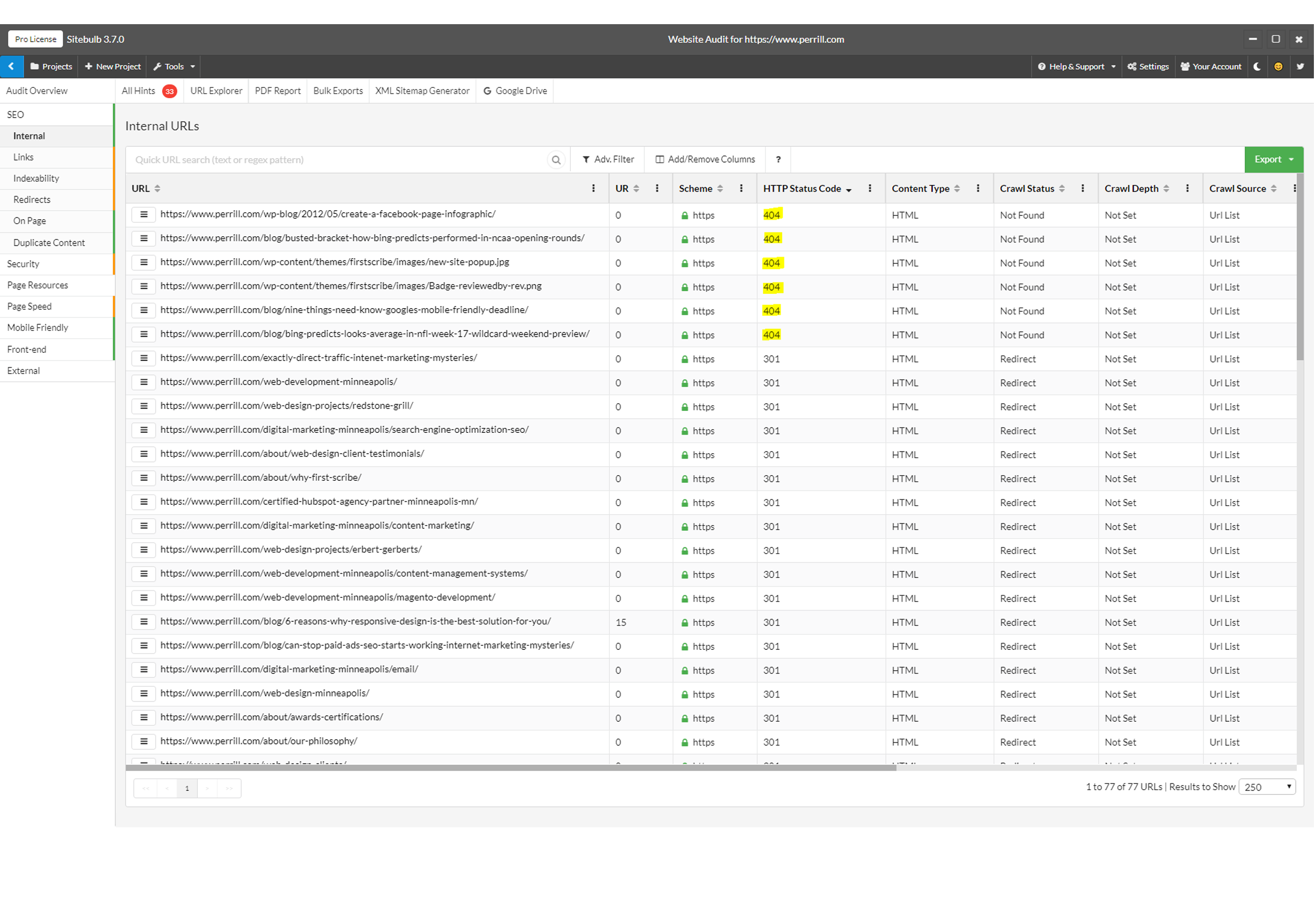
3. Fix Broken Backlinks
We’ve audited our backlink profile and identified the final list of URLs on our website that are broken. In order to fix these links and get the backlinks back into fighting shape, we’re going to add 301 Redirects to these URLs and get them pointed to newer, relevant pages on our website.
For most websites, managing 301 Redirects is usually pretty straightforward. If you’re on a custom CMS or similar environment, you may need to enlist your development team to assist. For our example here, we’ll be using the Redirection plugin on WordPress.
All that’s left is to set up your 301s! When redirecting URLs, try to find a comparable/relevant page instead of simply redirecting everything to the homepage if possible.
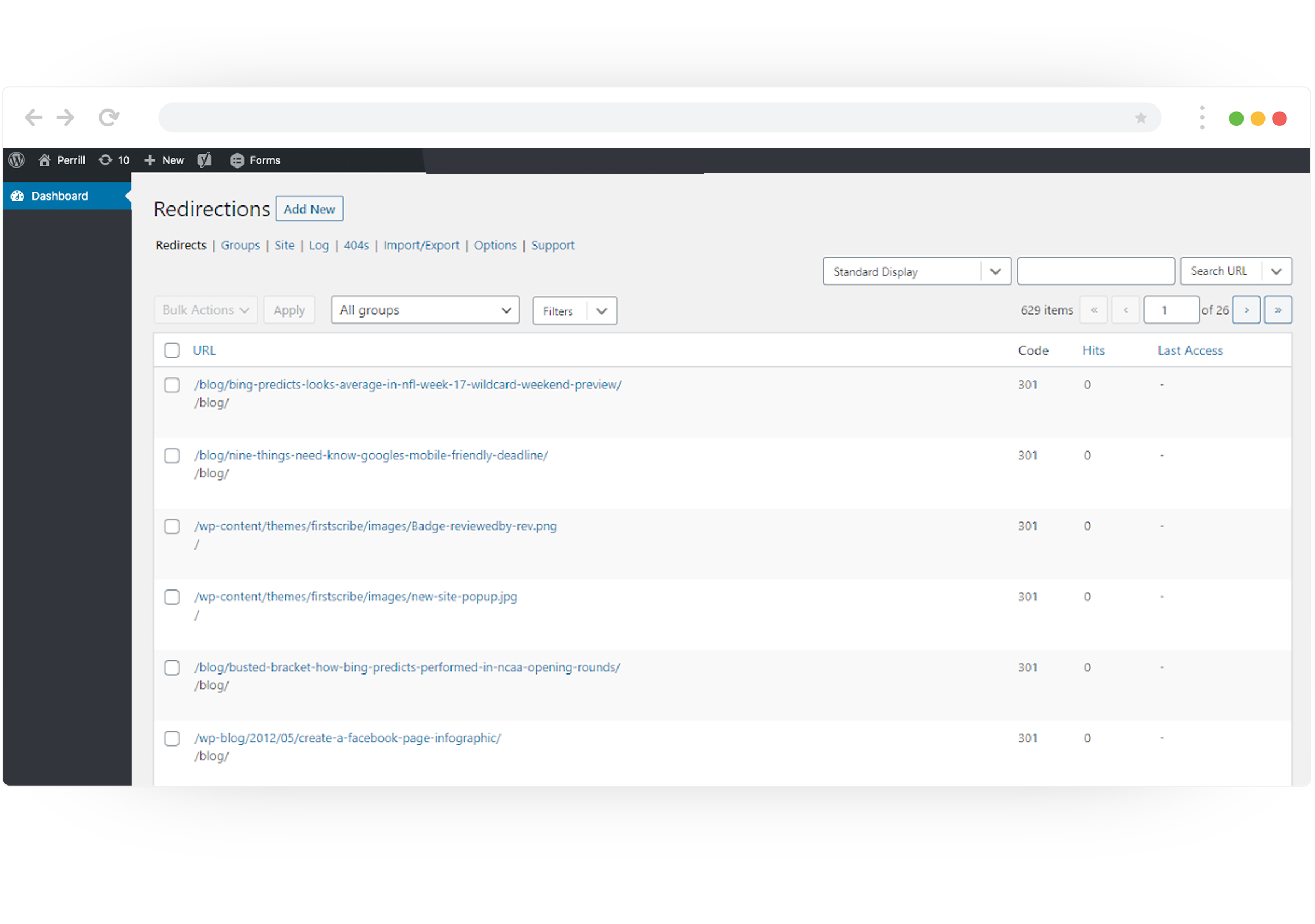
I also recommend creating an annotation in your analytics platform to make it easier to monitor any changes once the redirects are in place.
Conclusion
While fixing older, broken backlinks may not be as lucrative as earning newer, high-quality links to your fresh new content, it’s a great tactic to keep in your back pocket to ensure your link profile is up to par. It’s easy, quick, and will certainly impress all of your friends (your friends like to talk about backlinks too, right?).

Kyle Enfield
Author
Kyle Enfield
Categories
Date
Explore with AI
Join Our Newsletter


Why Google Shouldn’t Reveal Its Search Algorithm


8 Signs You Need a Website Redesign

