
How to use Google Trends to optimize your Google Ads

Like a sea of people swarming past food stalls and livestock barns at an unnervingly crowded state fair, there is simply no shortage of information out there on Google Trends.
In fact, a quick search reveals just a handful of the many uses for this seemingly jack-of-all-trades tool.
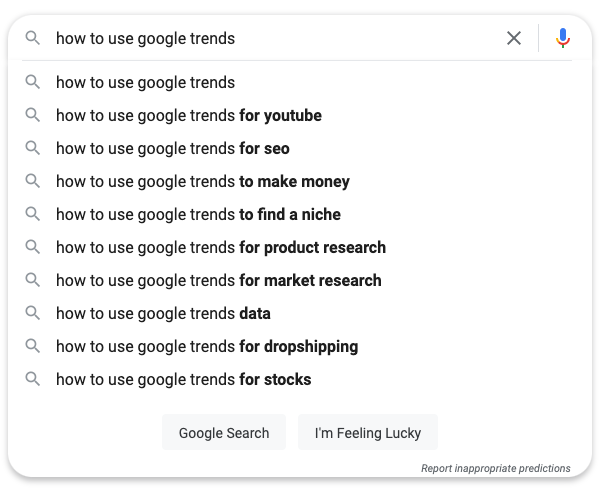
You can use Google Trends to supplement your keyword research and help inform your SEO strategies. You can use it to discover a burgeoning topic for a 2,000-word blog post or 10-second TikTok video. You can even use Trends to settle disputes or engage in frivolous game-show-like competitions with your idiot friends.
What a lot of digital marketers don't realize, though, is that Google Trends is an underrated tool for optimizing your search ads. In this guide, we'll cover five ways in which Trends can help you make the most of your Google ads.
Before we get too far into the weeds, though, let's take a quick step back and make sure those that are newer to the tool can follow along. If you fancy yourself to be a "Trends Wizard" then—by all means—skip ahead to the next section.
For the rest of us, let's look at what Google Trends is, what it isn't, and how to properly interpret all those colorful charts, graphs, and numbers.
What is Google Trends?
Google Trends is a powerful tool that—in their own words—lets you "explore what the world is searching." Essentially, it shows you the relative popularity of the terms and news people are searching for in Google and allows you to view whether a particular term is trending up, down, or hopelessly flatlined.
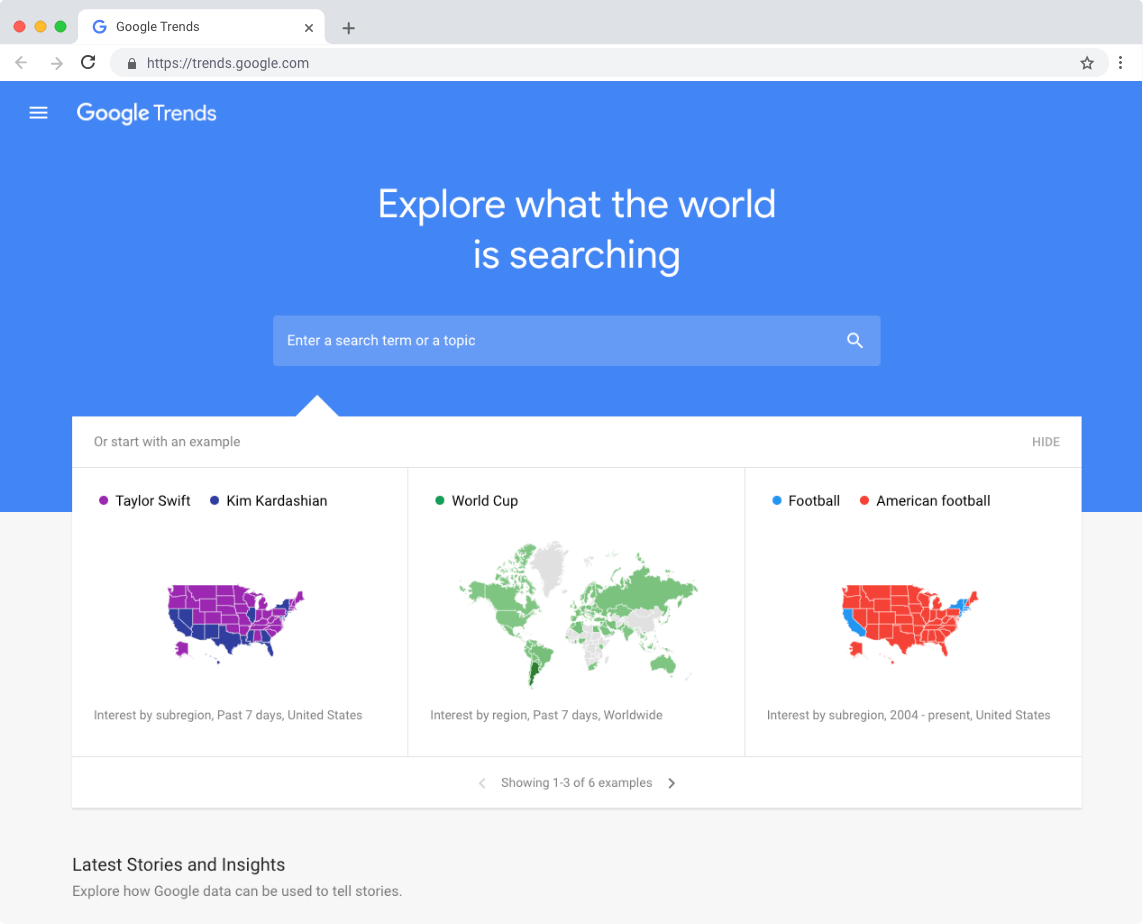
But wait, there's more!
Google Trends also provides you with real-time trending queries, comprehensive demographic insights, and related queries and topics for your term.
What Google Trends IS NOT
Unfortunately, Google Trends is one of the most widely misunderstood tools on the internet. There are plenty of people out there—smart, educated marketers included—that believe the data presented to them is reflective of actual search volume.
This couldn't be further from the truth.
Rather, the numbers Google Trends displays are representative of the search interest relative to the highest point on the chart for a given time and region. A value of 100 does not mean there were 100 searches for your term that day. It means that was the day your term reached peak popularity.
I know, that's confusing, so let's try to clear it up with an example.
As I write this, the Great Minnesota Get-Together is only one week away. Since the State Fair couldn’t take place last year, interest in the event should be sky-high. But, let's see what the numbers have to say.
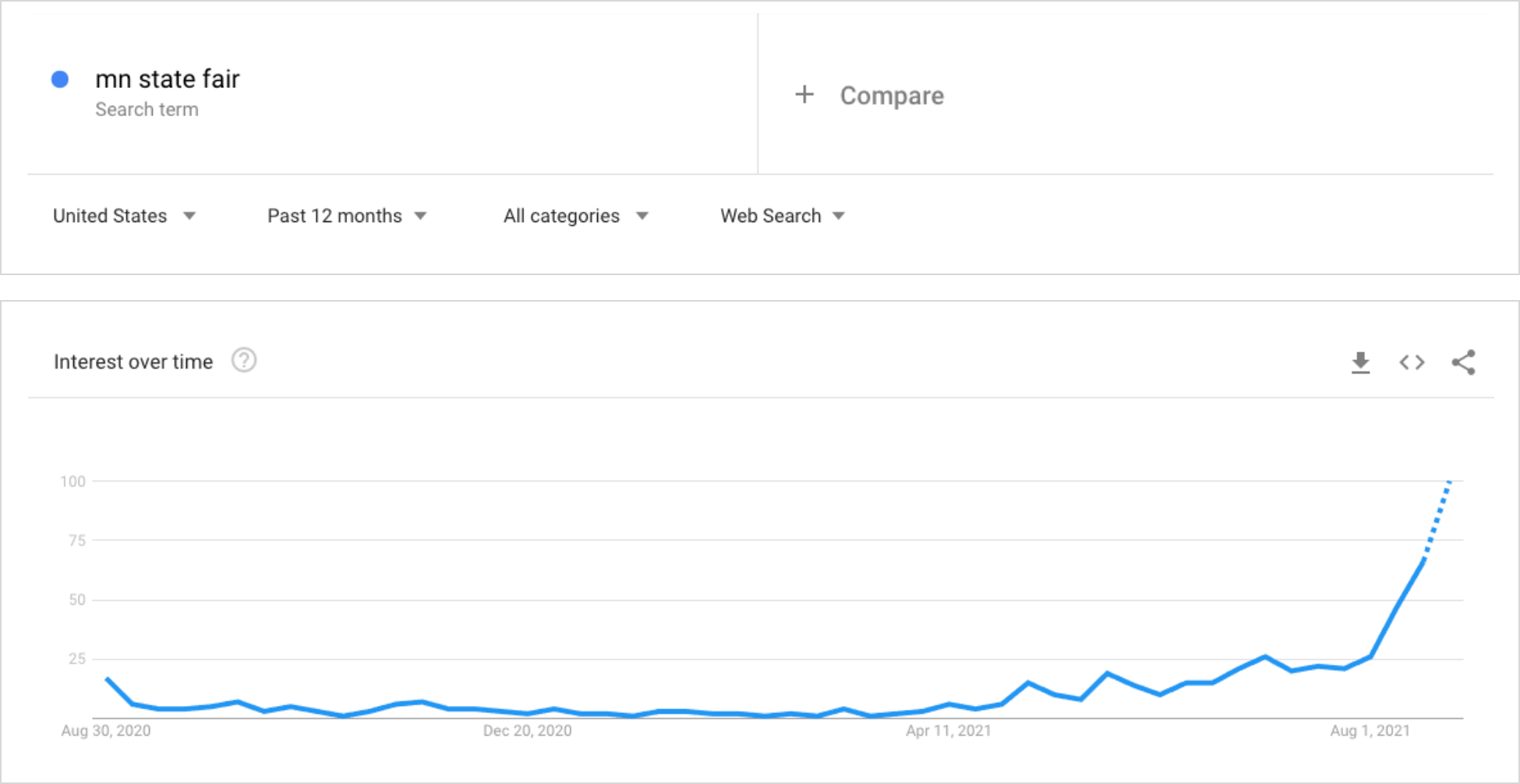
Sure enough, when I type in "mn state fair" and look at data from the past 12 months, it shows it's at peak interest now. No surprise there.
Keep in mind, though, that this doesn't mean "mn state fair" is getting only 100 searches. Far from it, in fact. According to the Google Ads Keyword Planner, that term gets an average monthly volume of 49,500 searches.
How to correctly interpret Google Trends data
While you may think, "Wow, interest in the State Fair is at an all-time high right now," you'd again be wrong. If I change the date range to include the past 5 years, you'll see the difference clear as day.
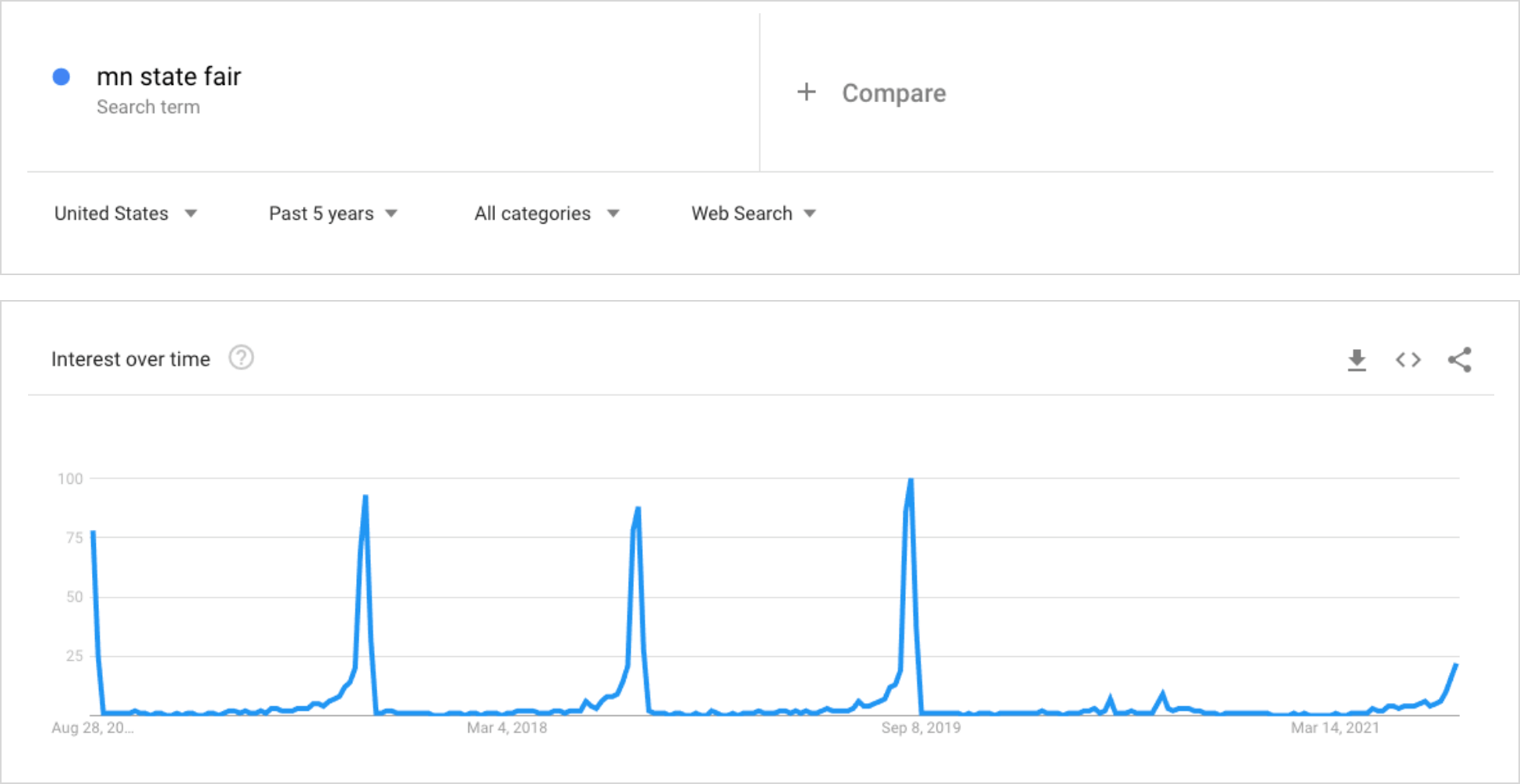
This graph tells us two things:
- Searches for "mn state fair" are incredibly seasonal, and
- If history is our guide, search popularity is about to shoot up drastically in the coming week leading up to opening day.
Since there is always going to be one peak volume of 100 in every data set, you need to take that with a grain of salt. If I'm 5' 5" and surrounded only by my shorter friends, I may be the tallest person in the room, but that doesn't make me "tall."
Okay, enough preamble. It's time to put this tool to the test and show you how to use Google Trends to revamp your search ads.
Use Google Trends to refine your keyword research
You can create the greatest ad the world has ever seen—the kind that makes eyes bleed and wallets open—but it won't make a lick of difference if you're bidding on the wrong terms for your audience.
Google Trends is a great tool for taking your existing list of keywords and refining it. The key word (heh) here is refining. As in, you should never begin your search with Trends. There are plenty of other great tools that will do a much better job at getting you started, such as Google Keyword Planner, SEMrush Keyword Research Tools, and Ahrefs Keyword Explorer.
Add related keywords that are relevant to your business
Once you have your initial list of keywords, you can go to Trends and add a little flavor, so to speak. Let's say you're a vendor trying to promote your brand-new state fair food stand. You really don't want to bid on the bland old term "fair food" do you?
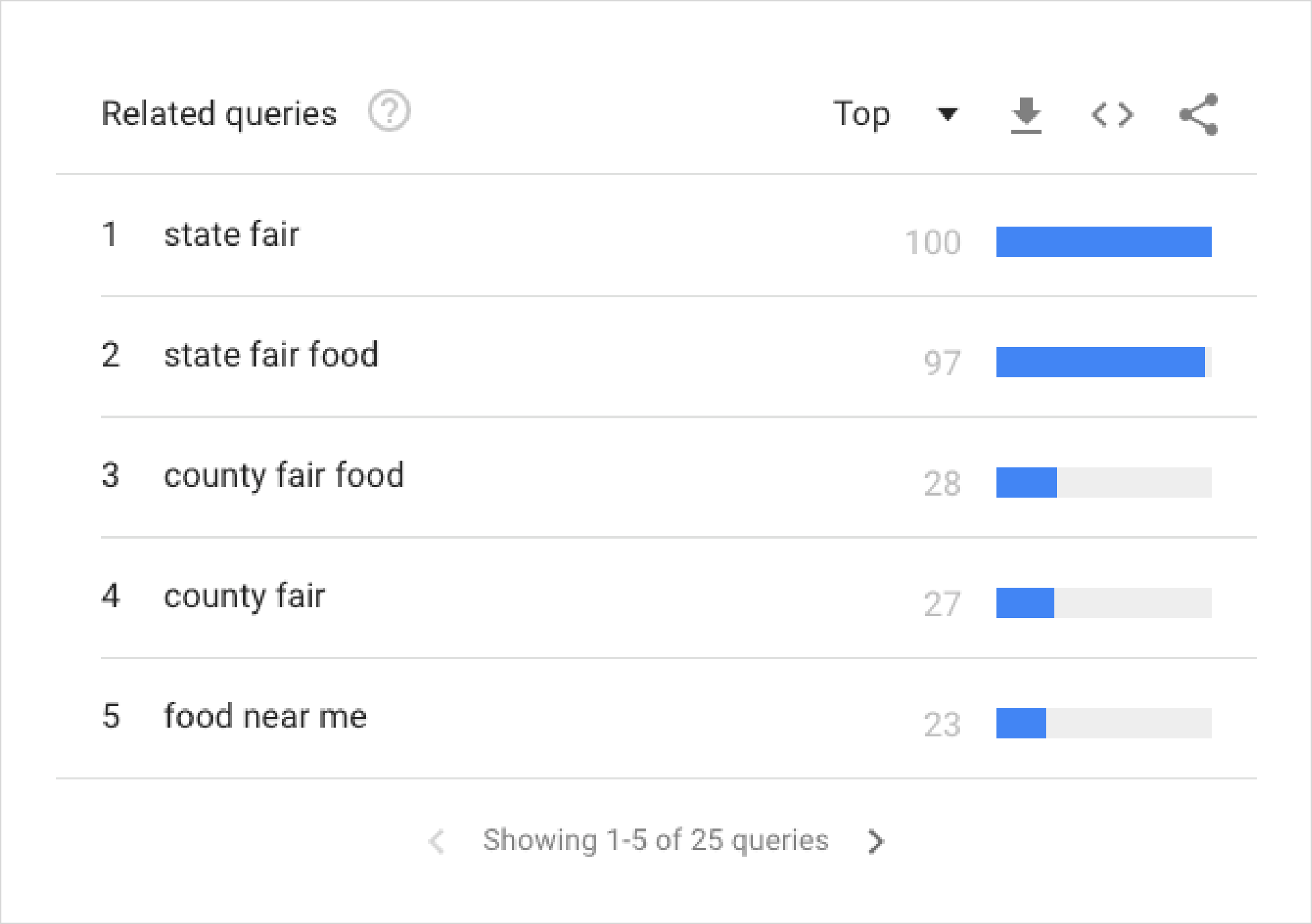
Using the Related queries box in Trends, though, you will find the top searches that can add a little specificity and flavor. Perhaps you forgot to bid on any "near me" terms, which could be especially useful in this case as hungry fairgoers are searching on their phones for whatever-on-a-stick.
Uncover irrelevant terms to negate
Using the same Related queries tool can also help you find terms you don't want to bid on. In this case, since you're going to be exclusively operating at a state fair, bidding on "county fair food" would be a total waste of your time and resources.
Discover regional differences for your keywords
While most state fairgoers are locals, there is still plenty of travel across state lines, and with that comes an eclectic mix of regional terminology.
Let's say your stand plans to sell corn dogs. Google Trends can help you discover that—for example—many Texans refer to these battered meat sticks as "corny dogs."
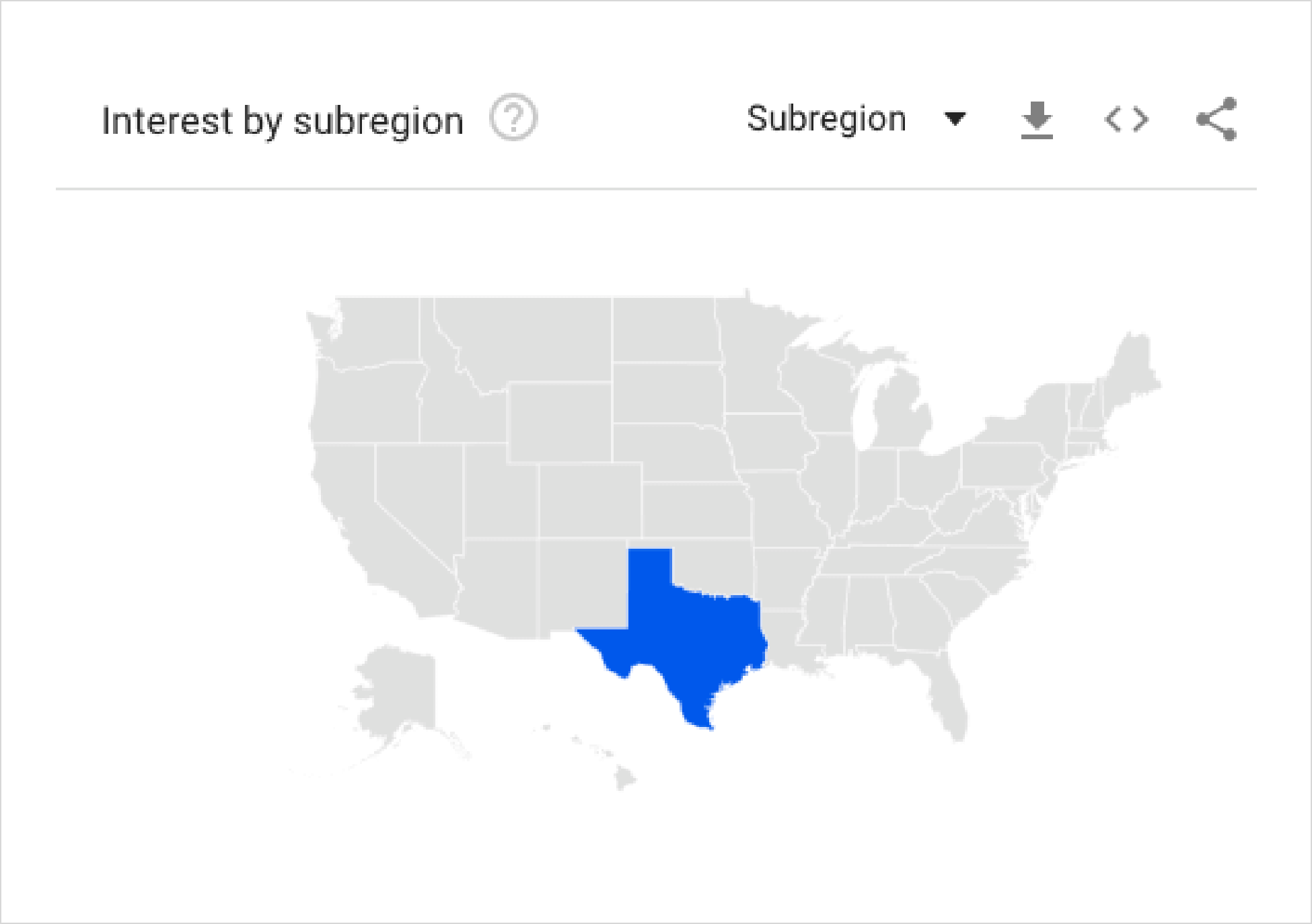
While very few Texans are likely to make the trek up north when they have their own perfectly bloated state fair to attend, if you can bid on it at a low enough price, it may be well worth the effort.
Find rising keywords to bid on
While rising keywords aren't the most popular (yet), they are—by definition—gaining traction. If you start bidding on them before your competitors, you may be able to get conversions at a lower CPA than you will when they hit their peak.
To find these up-and-coming terms, make sure to select "Rising" from the dropdown in the Related queries box.
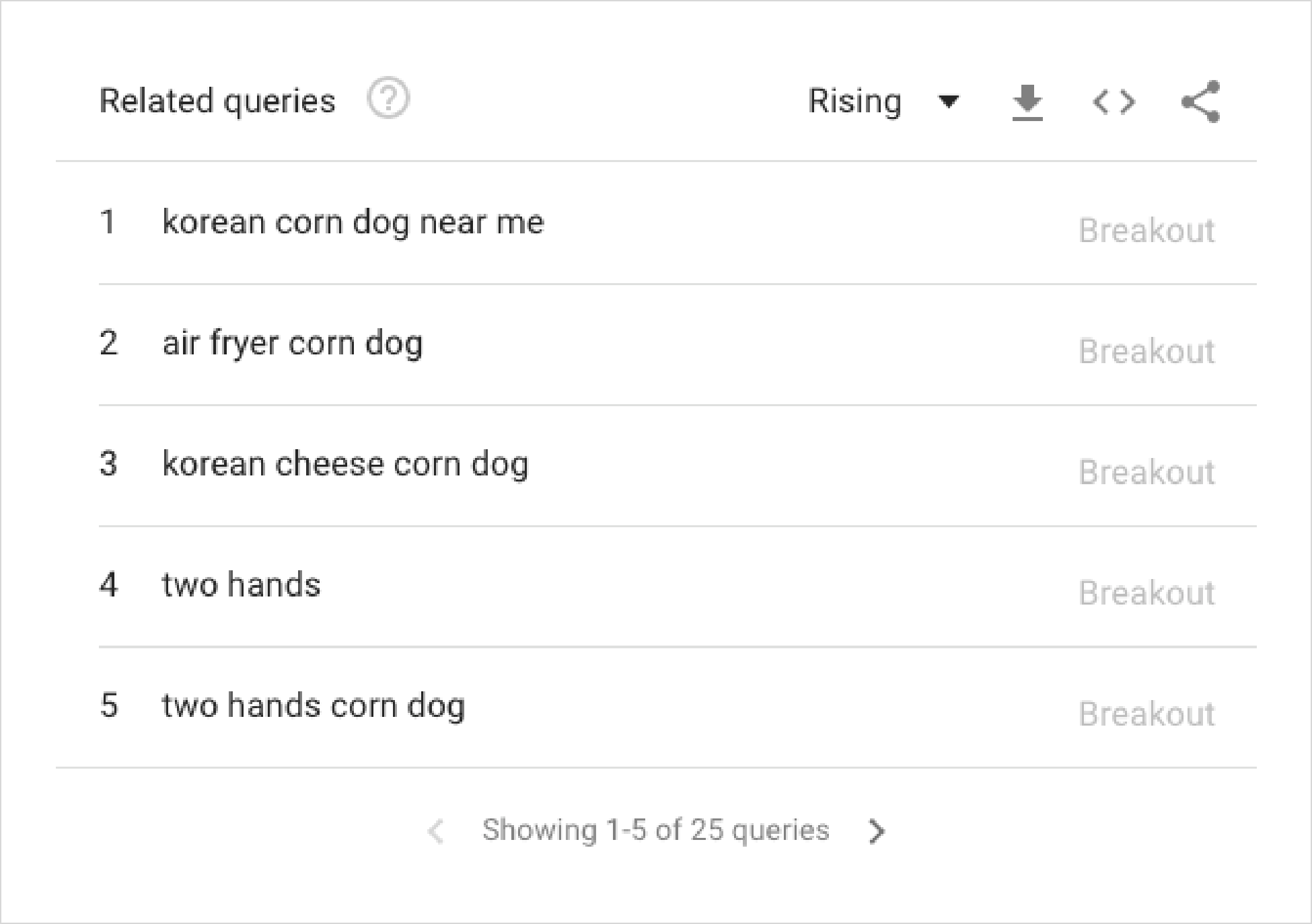
Avoid temporarily popular terms
Just because a keyword is trending, doesn't mean you should blindly throw money at it. As you can clearly see, Korean corn dogs are all the rage right now. But, if you don't want your brand to be associated with this style of corned dog, then you may want to let it pass quietly by.
Use Google Trends to better plan your budget
Google Trend's interest over time chart is a great way to determine the seasonality of your queries and put in place a more data-informed ads budget. The best way to do this is by pinpointing the peak and slow seasons for your keywords.
It may be hard to believe, but corn dogs are exceptionally seasonal, as this five-year chart shows. The peak search interest each year falls between July and August with the slow period consistently landing in the November to December months.
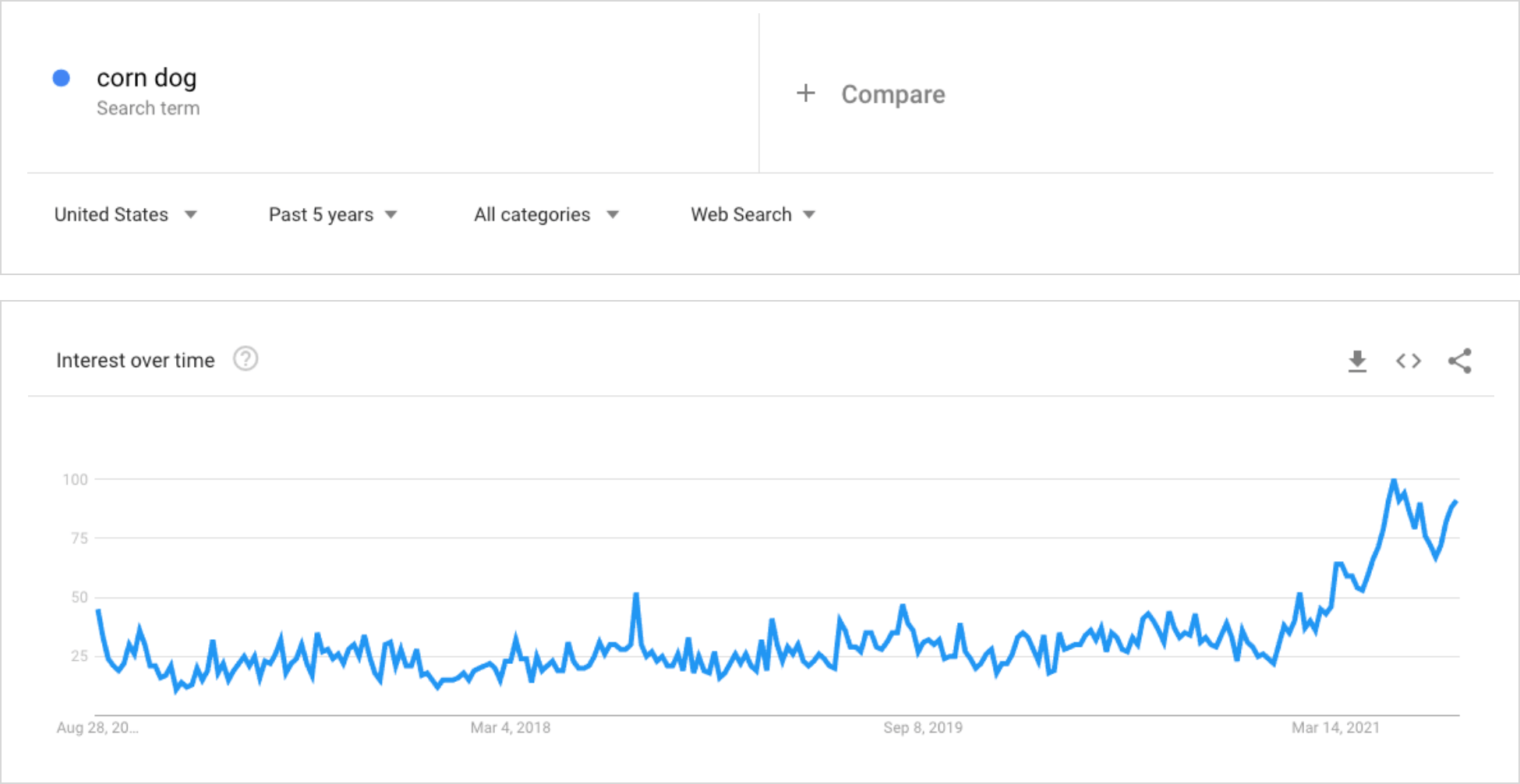
Plan seasonal advertising budgets
What this tells us is that corn dogs are more popular in the summer months, so you will see much better returns marketing your business when the weather is warm. Of course, this makes total sense when you realize that summer is when people want a snack they can eat on a giant slide or while looking at corn art of Prince.
Use Google Trends for more accurate location targeting
Another key feature of Google Trends is its ability to break down search interest by subregion. With our "corn dog" query, we can see that Utah—of all states—has the highest search interest.
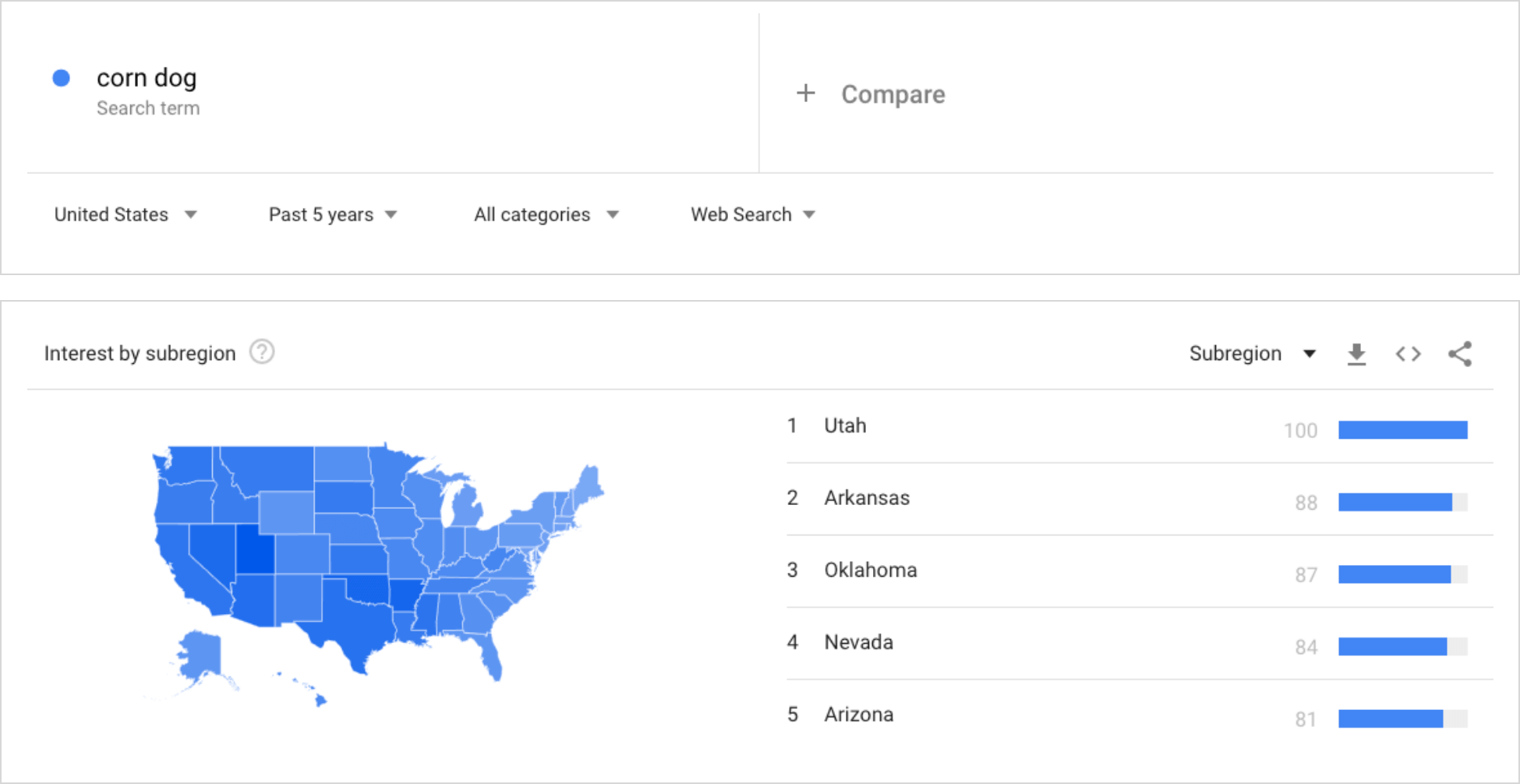
So, does this mean that Utah has a greater volume of searches for "corn dog" than California, its neighbor to the west? No, certainly not. With over 10x the population, that would be rather unlikely.
What this really means is that Utah has a higher proportion of searches for "corn dog." If 10% of Utah's searches are corn dog-related, compared to only 5% of California's, then their interest score will be twice that of the Golden State.
Adjust your bids based on regional interest
How exactly does this relate to our example? Well, by using the query "Minnesota state fair," you can see which neighboring states are most interested in possibly making the late-summer trip. You can then adjust your bids in regions where there is the most interest.
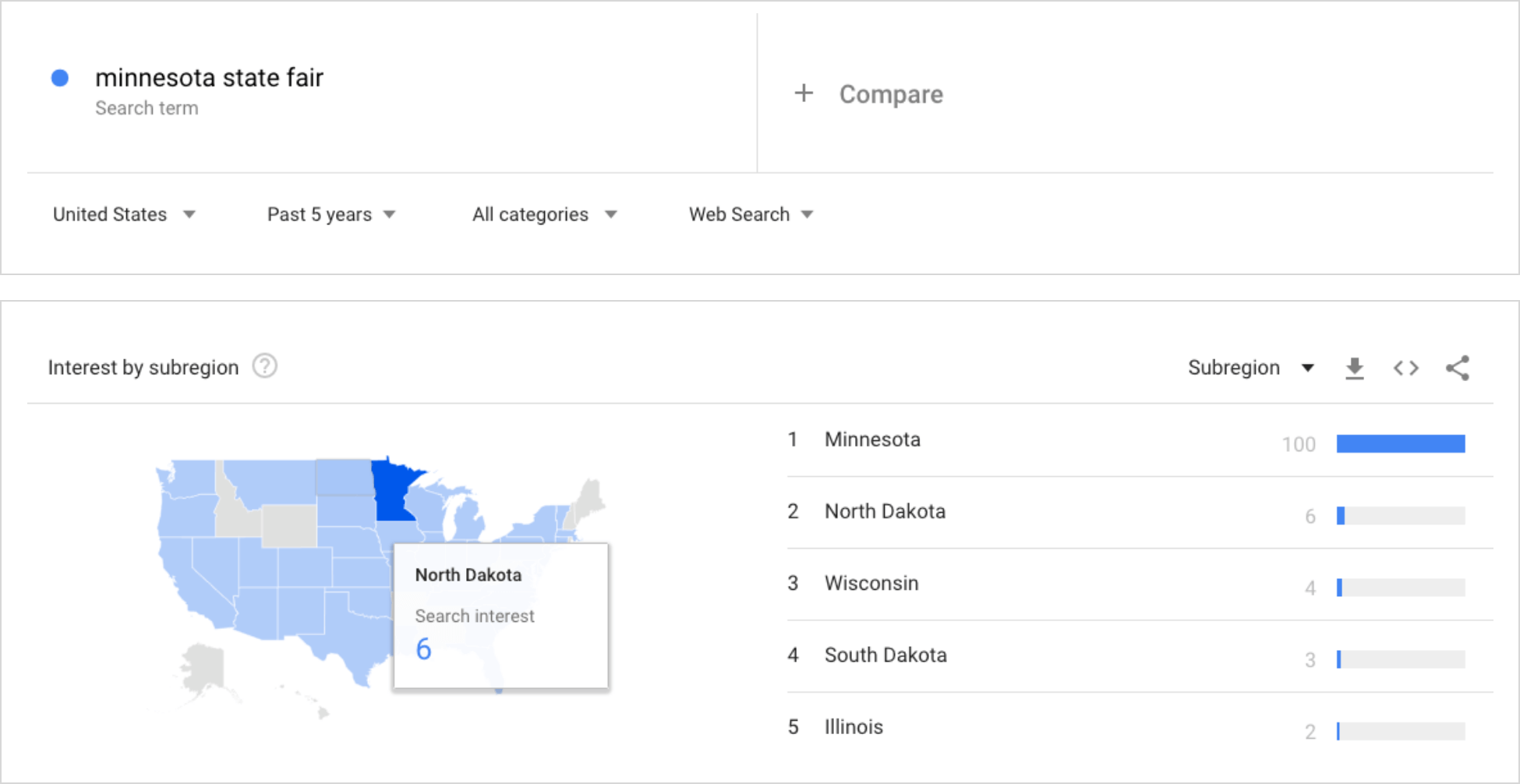
Use Google Trends to monitor your competitor's performance
If you know who your biggest competitors are, you can use Google Trends to see if their current search performance makes it worth bidding on their brand name or not.
When it comes to the Minnesota State Fair, there is no bigger name in the hot dog world than Pronto Pups. Of course, this has a lot to do with the fact that Pronto Pup vendors will claim to their dying breath that they invented the original corn dog back in 1941.
Whether true or not, one thing is for sure: searches for their brand are on the rise, which makes it rather tempting to go along for the ride.
Use Google Trends to improve your ad extensions
By using the related queries feature of Google Trends, you will have a much better idea of what people are searching for in addition to your main keyword, which you can then use to inform the use of some handy sitelink extensions.
A sitelink extension is an additional link that takes someone to a specific page on your site. If you know a good percentage of your visitors are interested in seeing your menu or ordering online, you can add those directly into your ad for a potentially higher click-through rate.
Ensure your Google Ads are trending in the right direction with Perrill
There you have it. You now know how to make the most of a free tool to bring in more revenue. Want to learn more? Check out our recent post on why your return on ad spend (ROAS) is going down.
Are you tired of handling your Google ads in-house? Perhaps it's time to outsource those efforts to an agency with more resources and the right know-how to get the results you're looking for.
At Perrill, our team of paid media experts will properly manage your audiences, bids, and keyword targeting to deliver the ROAS of your dreams. Contact us today to get started.
See you at the fair!

Greg Johnson
Author
Greg Johnson
Categories
Date
Explore with AI
Join Our Newsletter


Why Google Shouldn’t Reveal Its Search Algorithm


8 Signs You Need a Website Redesign



