
11 Best WordPress Plugins for Marketers

Updated September 2023. Plugin prices and availability are subject to change.
As a digital marketer, you tend to wear many goofy-looking hats. Content writer fedora. SEO specialist pork pie. Account manager pith helmet. The list goes on.
So it's no surprise you're always looking for ways to make your life a little easier. And managing your WordPress website(s) is just one of those areas.
Fortunately, we live in a glorious future where literally thousands of tools exist—many of which are 100% free—that can help you with everything from increasing your page speed to writing an effective title tag.
They're called WordPress Plugins, and just like their physical namesake, they'll help you keep the lights on.
What are WordPress plugins?
Plugins are downloadable software extensions that either add new functionality to your WordPress site or make existing functions easier to use. Typically written in PHP, plugins integrate seamlessly with WordPress and allow the user—a.k.a. you—to add new features to your site without having to learn a single line of code. Neat, huh?
The problems with plugins
While WordPress plugins have their place and can definitely help out in a pinch, I'd be remiss if I didn't mention that plugins are often a compromise that won't necessarily fit your specific website needs. For long-term solutions, the best option is usually working with website developers who can build custom solutions that are a perfect fit for your needs.
Using a plugin can be risky in the sense that if you don't continuously update it, you can leave your site vulnerable to attacks. You're also completely relying on the plugin developer to maintain and update the plugin. If they ever decide to stop doing so, you'll be left high and dry with potential vulnerabilities.
Plugins also can cause bloat, slowing down your site when there are too many plugins installed.
The last thing to note when deciding whether to go with a plugin or to find a custom solution is that plugin support is usually much slower or not available at all, whereas your custom development team can quickly fix whatever is broken on your site or address a feature request you may have, and you won't have to wait in a support queue.
These are just a few things to consider when determining whether or not to install a plugin on your site. Plugins can be great tools for marketers and developers alike, but they can also cause major issues on your site if you aren't careful. To go the safe route, consider partnering with a website development agency like Perrill.
Now that you've got more background on plugins, it's time to take a look at which ones are worth your time and money (if you choose to upgrade to a premium version, of course).
The 11 WordPress plugins that can make your marketing life easier
Okay so, full disclosure, that title is a bit misleading. I've actually thrown 34 total plugins into the spotlight—but it's likely that you'll only use 11 or 12 of them.
You're a grown marketer. You know what you like and don't like. So, I'll give you 2–4 recommendations for each category of plugins, and then you determine which ones may be the best solution for you and your website. How does that sound?
Good? Okay, then let's begin.
1. General SEO
It used to be that if you wanted good SEO functionality, you needed at least 3–4 different plugins. Now, a single SEO extension can help you with everything from XML sitemaps and structured data to content analysis and linking.
Now, you might be asking yourself, "Wait a minute, doesn't WordPress come with built-in SEO tools?" Well yes, it does, and it's actually not too shabby. However, all three of our recommendations below are better in at least one area or another.
Note: While an SEO plugin can help you optimize your site, keep in mind that none of these plugins replace the need for an SEO agency to handle your search engine optimization. The plugin is just a tool; it's not an expert that will help you develop a strategy or rank better for high-value search terms.
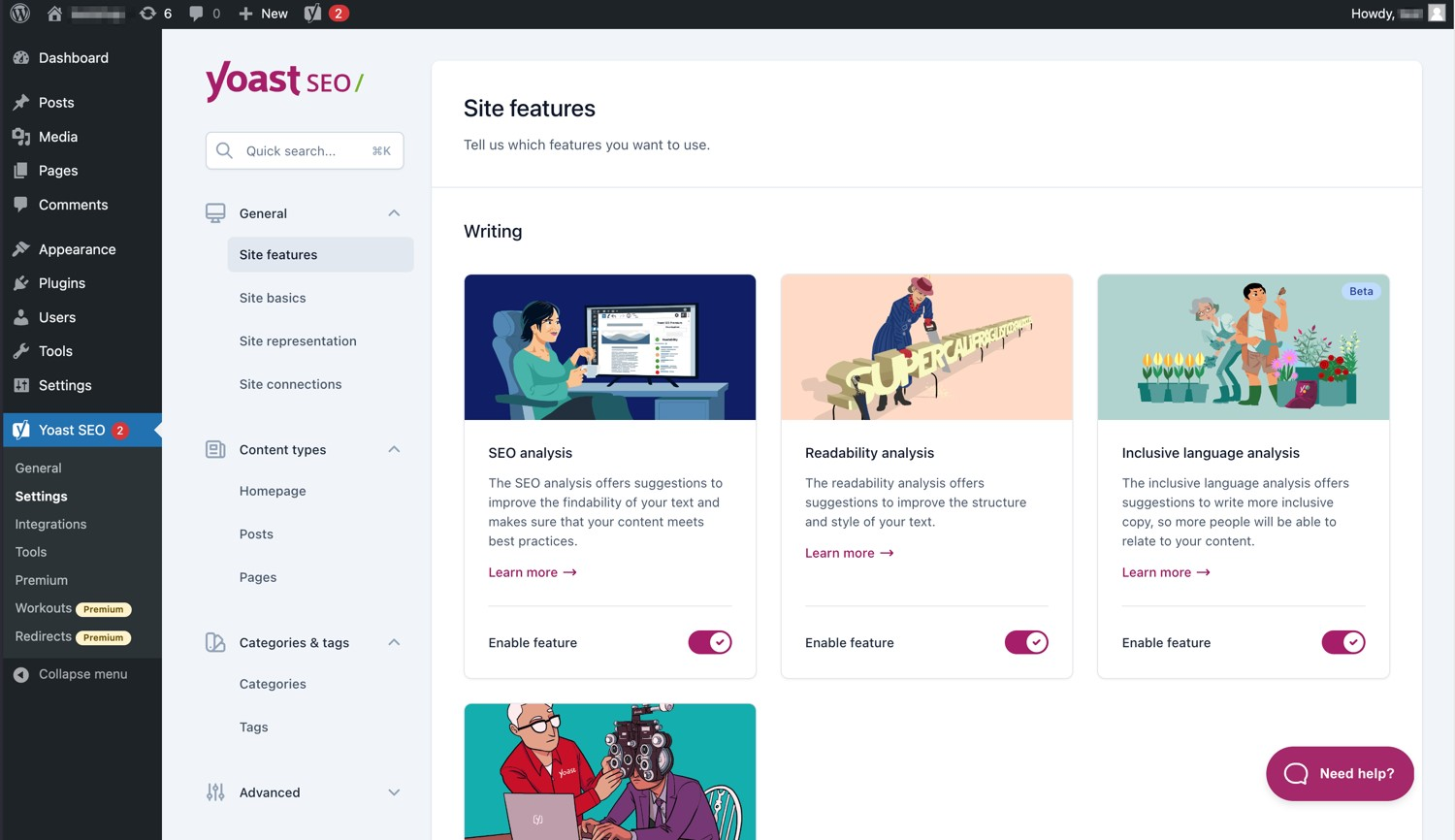
The best general SEO WordPress plugins:
- Yoast SEO (FREE, or $99/year for Premium)
- All in One SEO (FREE, or $49–$299/year for paid versions)
- Rank Math SEO (FREE, or $59–$499/year for paid versions)
- The SEO Framework (FREE)
🛠️ Need to know what to do with these SEO tools once you have them? Read our article on the top 7 SEO ranking factors.
2. Email Marketing
Email is truly the unsung hero of the digital marketing world. It is one of the most cost-effective ways to increase pageviews, reduce abandoned carts, and send your profits through that hole in the eCommerce ozone.
That's why you need a good email marketing plugin to make your efforts that much more successful. The following plugins will help you grow your subscriber lists, set up automated campaigns, and ensure your messages make it safely to their new inbox homes.
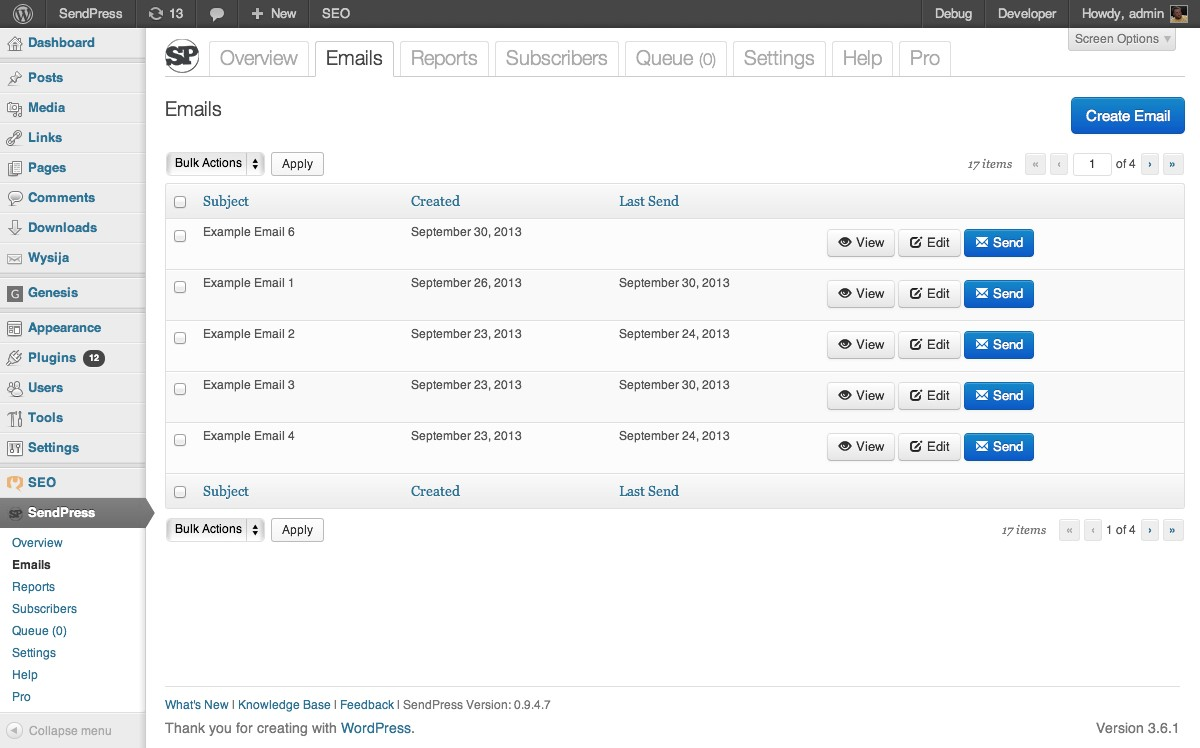
The best email marketing WordPress plugins:
- SendPress (FREE, or $39—$399/year for paid versions)
- OptinMonster (FREE, or $9–$49/month for paid versions)
- MailChimp for WordPress (FREE, or $79—$299/year for paid versions)
- WP Mail SMTP (FREE, or $49—$399/year for paid versions)
🛒 Did you know that about two-thirds of all online shopping carts are abandoned? Learn how to create abandoned cart emails that work.
3. Broken Links & Redirection
Few things can ruin your users' experience faster than a broken link or an unexpected 404 page. Of course, you're a busy marketer, so you simply don't have time to manually crawl your site each day to discover these never-ending disturbances.
The following plugins will help you manage these SEO headaches. Before you know it, you'll be discovering broken internal and external links, setting up 301 redirects, and tucking away any other dangling loose ends.
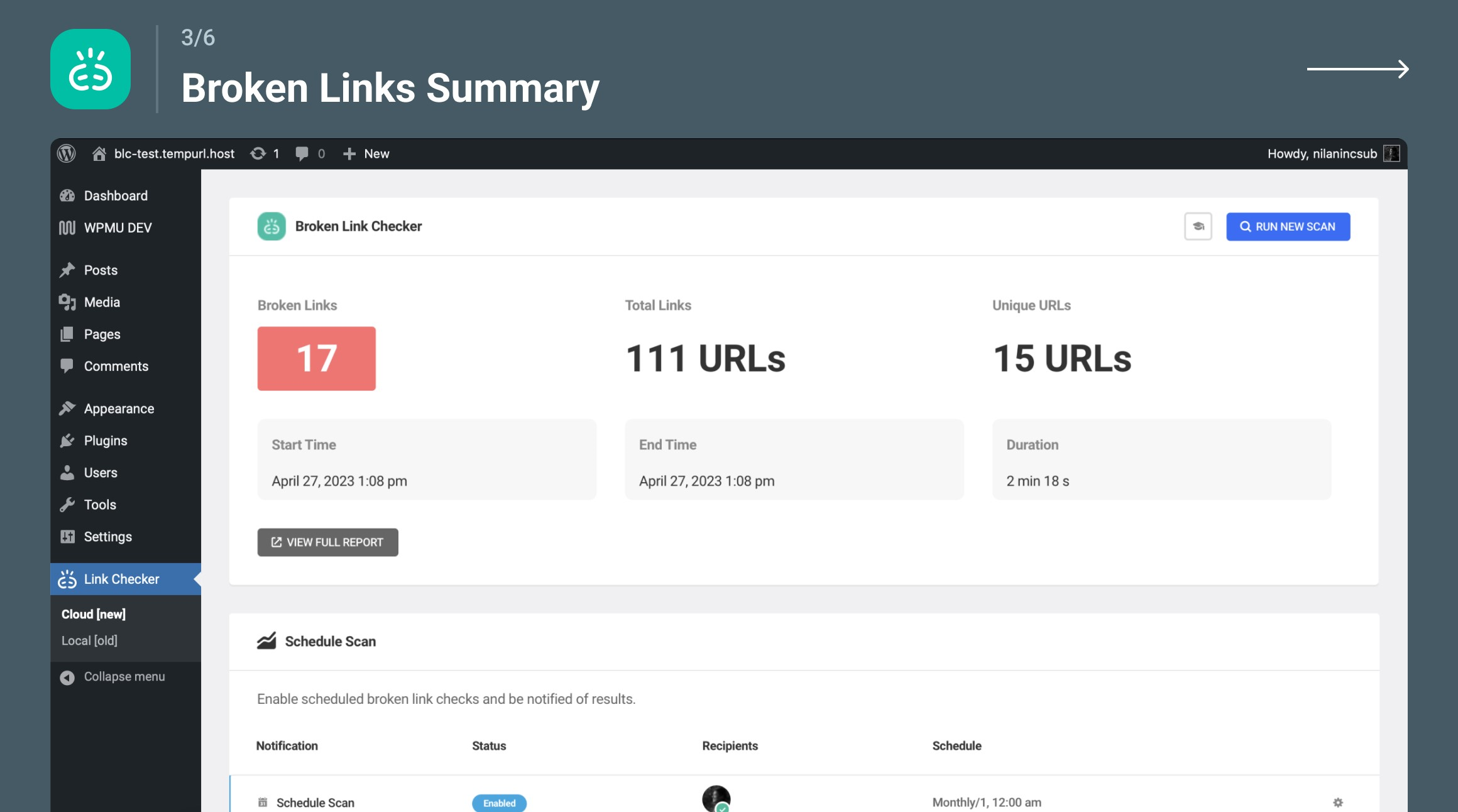
The best broken link and redirection WordPress plugins:
- Broken Link Checker (FREE, or $3–$33/month for WPMU DEV paid versions)
- Redirection (FREE)
🔗 Okay, now that you've discovered your site's broken backlinks, it's time to learn how to fix them.
4. Caching & Page Speed
Though the Google Page Experience era (and hysteria) has come and gone, page speed remains an important marketing consideration, regardless of its contribution to rankings. If your site is painfully slow, your visitors will quickly grow impatient and leave. It's that simple. Fortunately, it's easier than ever to optimize your site and boost your page speed.
The following plugins are great for compressing your images, caching your files, and lazy-loading your off-page content. Before you know it, your visitors will be flying through your site like Chuck Yeager in a P-51 Mustang.
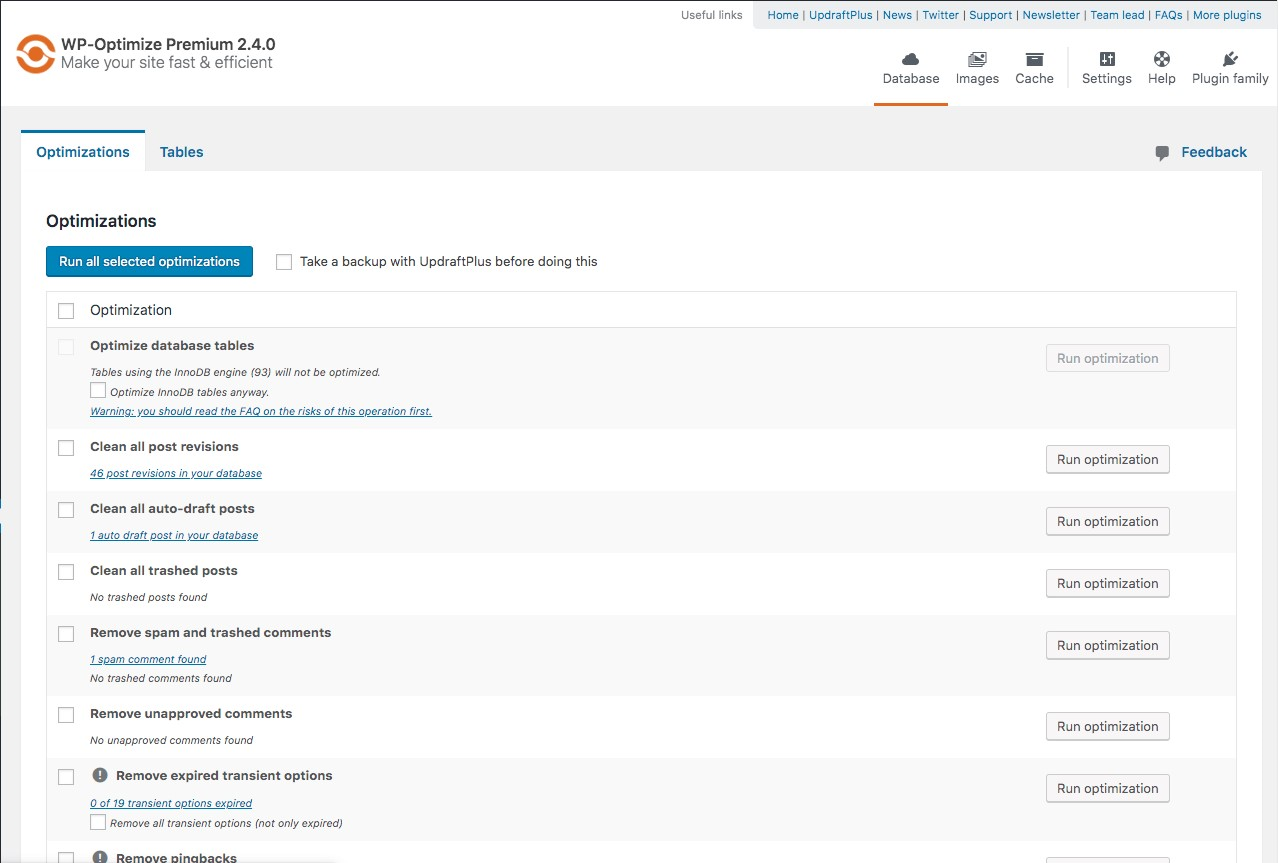
The best caching and page speed WordPress plugins:
- WP-Optimize (FREE, or $49–$199/year for premium versions)
- WP Fastest Cache (FREE, or $49–$300/life for premium versions)
- Hummingbird (FREE, or $3–$33/month for WPMU DEV paid versions)
- Smush (FREE, or $3/month for Smush Pro)
🐌 Is your site feeling extra sluggish lately? Here are five quick fixes to improve page speed.
5. Analytics
You're no slouch. You know having access to the right data is key to your success as a marketer. That's why you need to set up proper tracking on your website because, without it, you're risking wasting precious marketing dollars on unknown performance.
Luckily, you'll be surprised at how easy it is to connect your WordPress site to Google Analytics 4, HubSpot, or the analytics dashboard of your choice.
Note: We don't recommend using a plugin for analytics. Instead, we suggest having a developer install Google Tag Manager and then using that account to address all your analytics and tagging needs. However, if that isn't an option because you don't have access to a developer, a plugin might work for you.
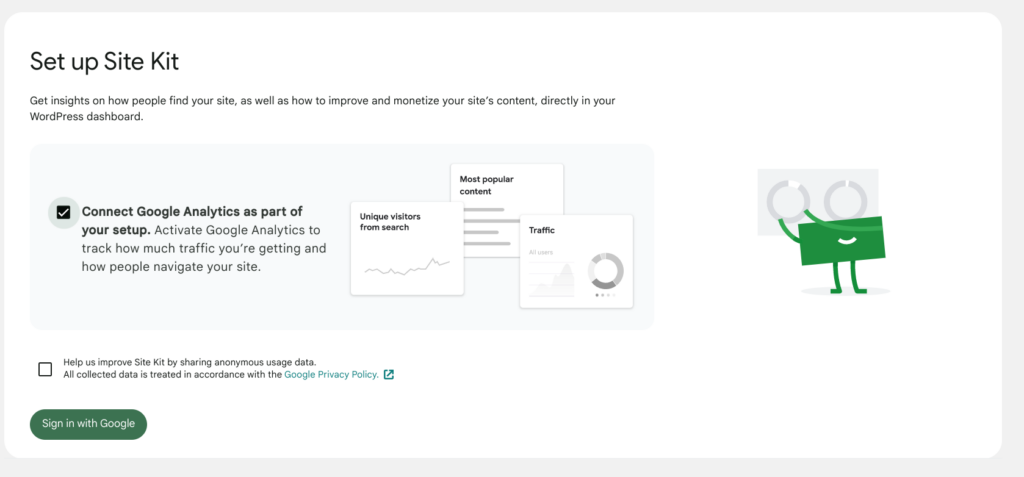
The best analytics WordPress plugins:
- Google Site Kit (FREE)
- MonsterInsights (FREE, or $99.50–$399.50/year for premium versions)
- HubSpot (FREE, or $18–$800/month for premium versions)
😟 Are you worried you're not monitoring the right data? Here are the six must-have events to track in GA4.
6. AI Writing Assistance
I write for a living, so believe me when I say that writing is hard. And writing valuable SEO content across multiple brand voices is even harder. That's why I use tools like Grammarly as a last line of defense to catch any sneaky typos and dangling participles.
We also live in the future, so I'm not ashamed to admit I occasionally seek the help of a generative AI writing assistant. Whether it's for topic ideation, populating mountains of metadata, or helping me hurdle over bouts of writer's block like I'm Edwin Moses at the 1976 Olympic Games. Pretty soon, you'll find yourself wondering how you ever wrote content on your own.
Note: Many of the most popular generative AI tools are still fairly new, and don't yet have a WordPress plugin (though they likely will soon enough). So, if you're waiting for ChatGPT or your favorite AI tool of choice to be integrated, keep your eye on the WordPress plugin store.
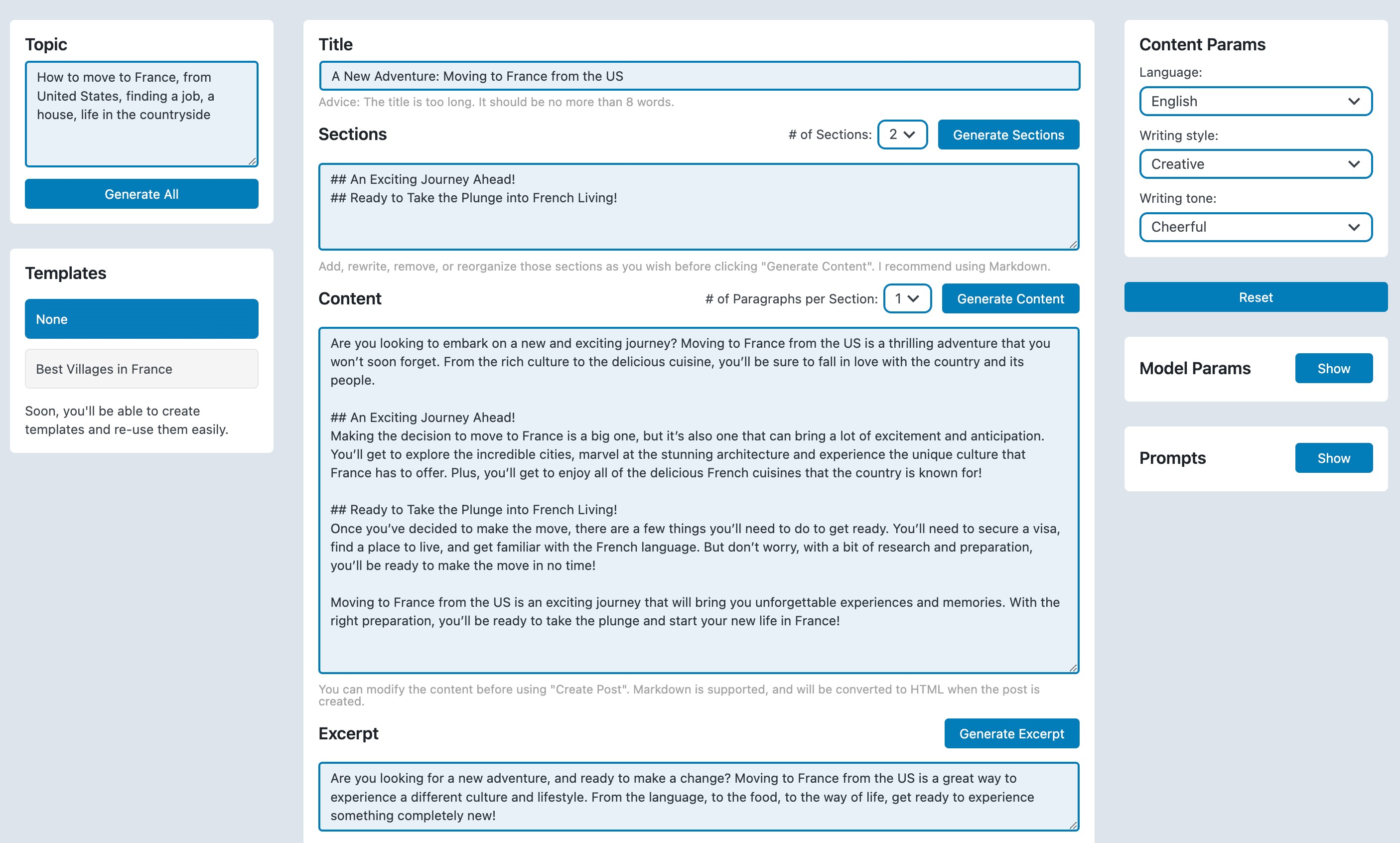
The best generative AI WordPress plugins:
- AI Engine (FREE, or $49–$99/year for premium versions)
- AI Power (FREE, or $71.88/year for the PRO version)
- AI Writing Assistant (FREE)
🤖 Are you curious about how to effectively leverage AI? Here is an overview of the impact of generative AI on digital marketing.
7. Social Media Marketing
I think it's safe to say that social media is not going away anytime soon. Whether you use it in your free time or not, as a digital marketer, you've no doubt spent some time on at least the top 3-4 platforms. And with a little help from one of the plugins below, you'll be gaining followers and driving more engaged traffic to your site in no time.
Blog2Social lets you take the blog content from your site and auto-post, cross-promote, schedule, and automatically share it across 20+ of the top social media platforms. Social Media Share Buttons lets you easily connect and customize the social icons on your site, making it a better experience for your visitors. And finally, Smash Balloon lets you display a stunning photo feed from Instagram (or one of your other social media accounts) to help breathe a little life into your otherwise boring site.
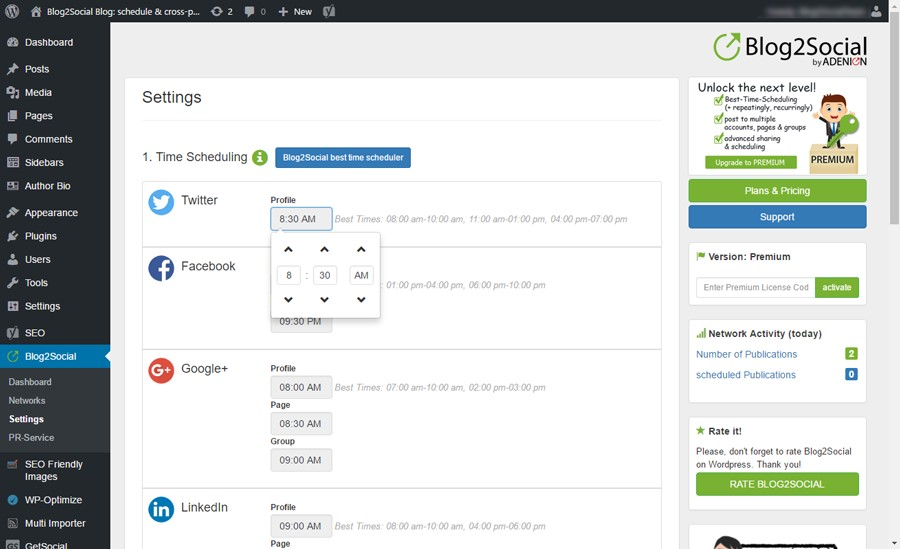
The best social media marketing WordPress plugins:
- Blog2Social (FREE, or $7–$29/year for premium versions)
- Social Media Share Buttons (FREE, or $29.98–$39.98/life for USM Premium)
- Smash Balloon Social Photo Feed (FREE, or $49–$299/year for premium versions)
⌛ If you're like most businesses, you lack the time and resources to manage a meaningful social media strategy. Here are four reasons you need an agency to manage your social.
8. Engagement & Support
At the end of the day, your website is there to engage with your customers. So providing a great experience on your site will help you connect with your audience. Right? Absolutely! And, fortunately, there are several great WordPress plugins to help you do just that.
Want to increase sales and improve your customer service? Try adding a live chat feature to your site. Want to keep your users on your site for longer? Add a related posts plugin to your blog pages to encourage people to keep reading. Want to empower your users with the ability to submit support tickets? You can do that too!
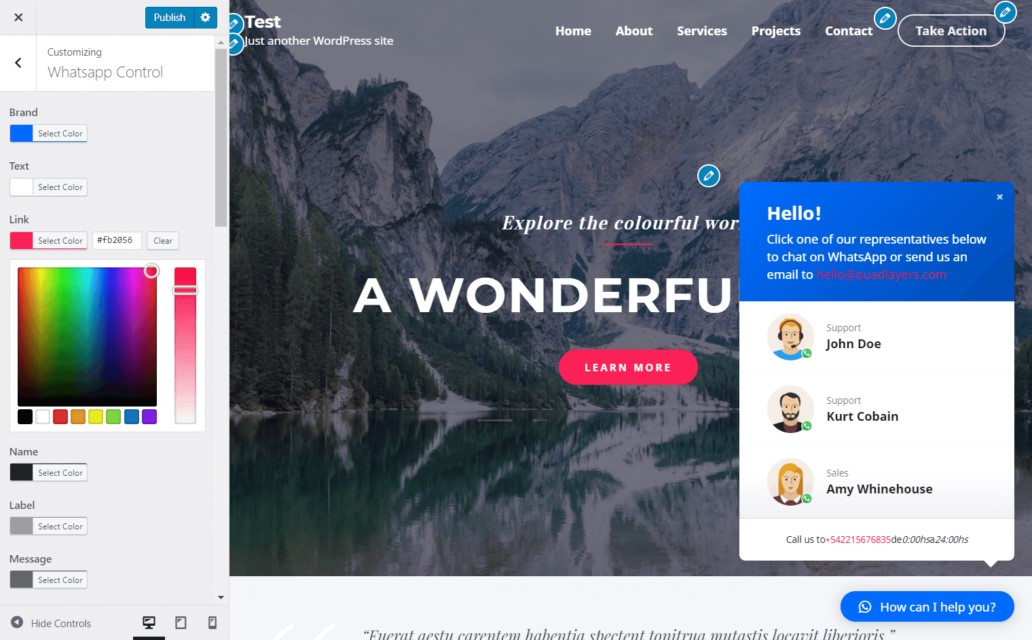
The best engagement and support WordPress plugins:
- Click to Chat App (FREE, or $39–$129/year for premium versions)
- YARPP (FREE)
- SupportCandy (FREE, or $79–$299/year for premium versions)
🎙️ Did you know that nearly half your audience is voice-searching? Here's how to make your website voice-search-friendly.
9. Schema Markup
Users want a slow and difficult search experience. No, wait . . . that's not right. Users want a quick and easy search experience—and that's exactly what schema markup helps provide! Think of it as your web page's secret decoder ring. Schema tells Google and other search engines what your pages are all about, so they can better serve them to the right audiences.
So whether you're publishing a blog post, FAQ page, video, event listing, product review, or recipe, these schema markup plugins will make it super easy for you to share that extra information in the SERPs. This is also your (not so) secret weapon for snagging a featured snippet, so don't be afraid to wield it judiciously.
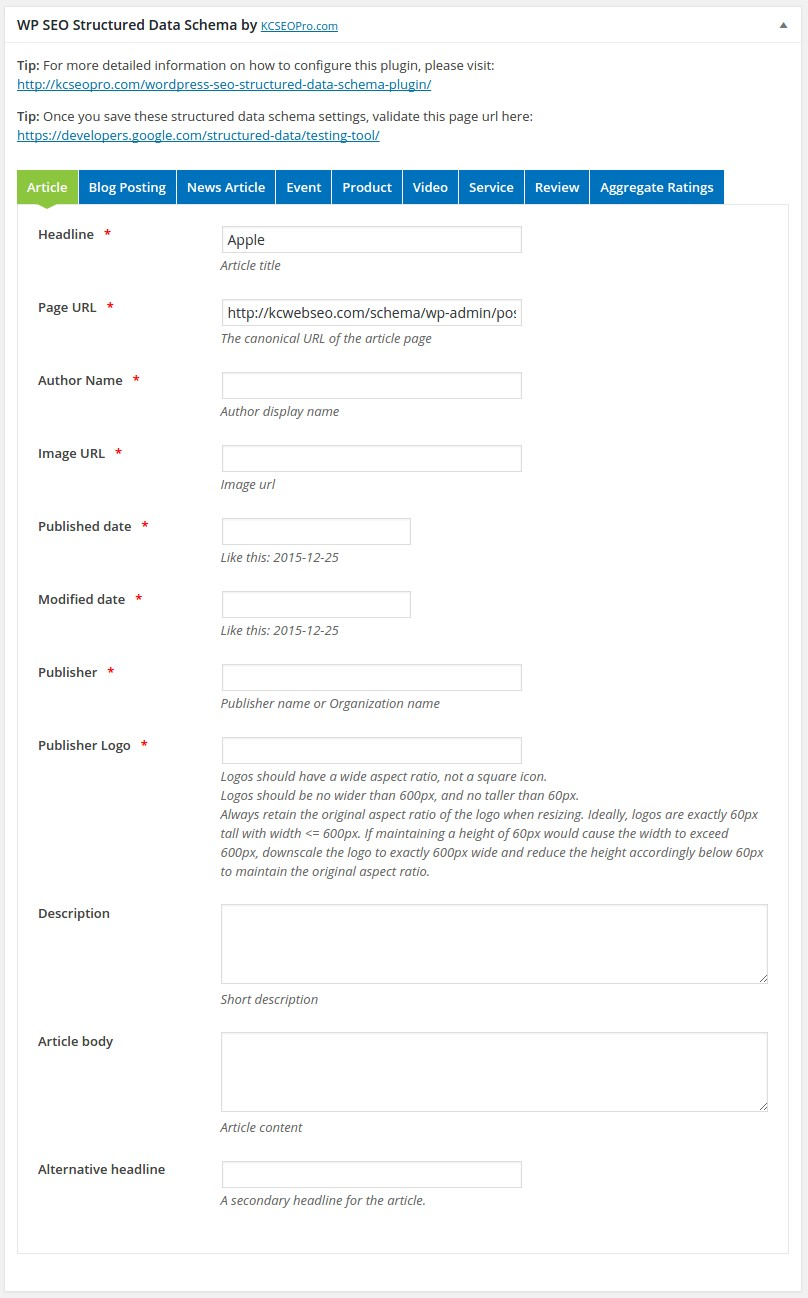
The best schema markup WordPress plugins:
- WP SEO Structured Data Schema (FREE, or $49–$199/year for premium versions)
- WordPress Review Plugin (FREE, or $67/year for the Pro version)
👆 Schema markup is just one way to improve your clickthrough rate. Here are four more recommendations for how to make your site more enticing and relevant to your audience.
10. Site Security
Say you owned a brick-and-mortar candle store. You wouldn't leave it unlocked overnight, would you? Of course not. Well, managing an unsecured website is not that much different—except for one thing. According to IBM's 2023 Data Breach Report, the average global cost of a data breach is $4.45 million! That would have to be an awful lot of stolen candles.
But it's not just about protecting your hard-earned data. You have visitors too—hopefully a lot of them—and they're handing over a lot of their sensitive data too as they navigate your site. By installing one of the site security plugins below, you'll be much safer from the average cyber threat. And, depending on your industry and the sensitivity of that data, you may want to shell out some dough for a premium version so you can sleep a little sounder at night.
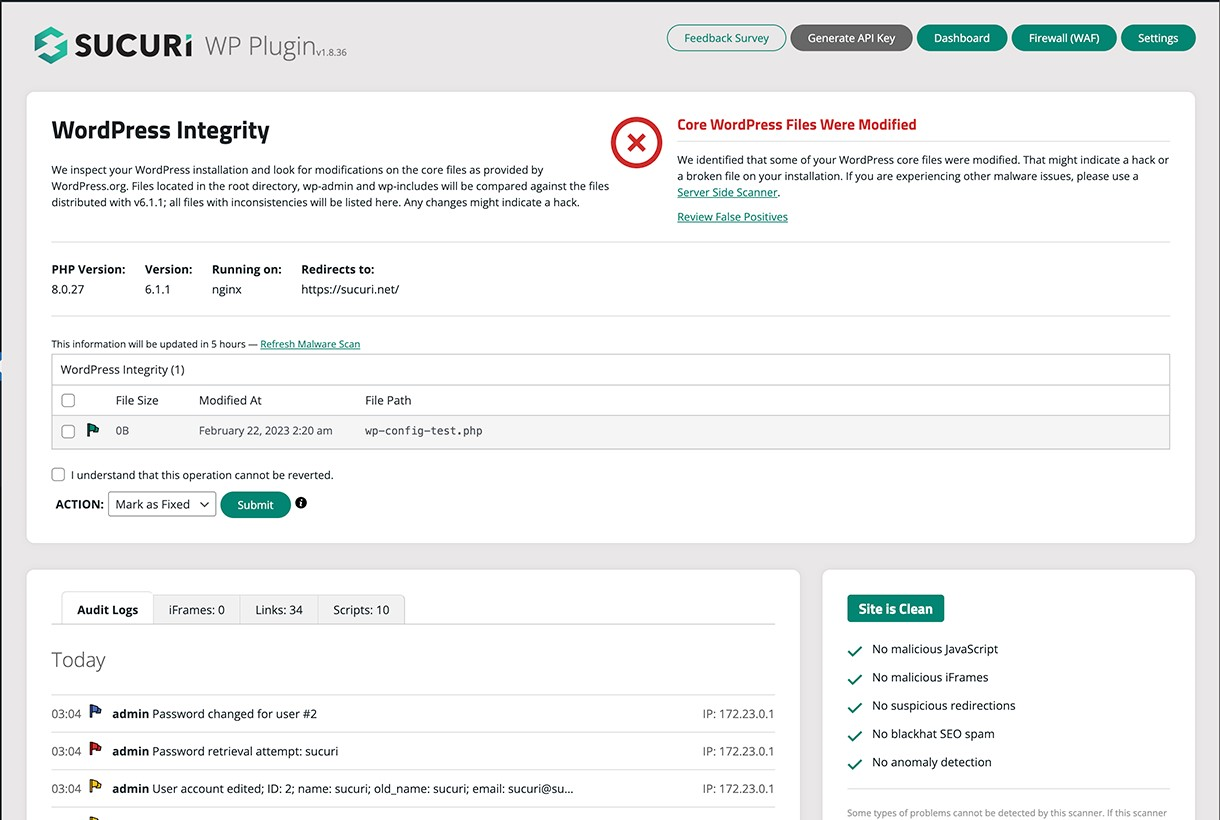
The best site security WordPress plugins:
- Sucuri Security (FREE, or $199.99–$499.99/year for premium versions)
- Wordfence Security (FREE, or $119–$950/year for premium versions)
- All-In-One Security (AIOS) (FREE, or $80/year for the Premium version)
🧱 You probably think your website is safe from hacks, right? Think again. Here's why you need a web application firewall.
11. Contact Forms
Who wants to wrestle with complicated forms that look like they time-traveled from the '90s? Not you, I imagine, and certainly not your website's visitors either. Creating custom, stylized contact forms used to require a comprehensive knowledge of coding—but no longer!
With these top-rated plugins, you'll be creating high-converting WordPress forms in no time. They all feature drop-and-drag visual editors, intuitive file upload capability, easy online payment collection, and increased security for fewer spam submissions. Not to mention the ability to automate workflows and add conditional logic so your users can simply sail to the 'Submit' button.
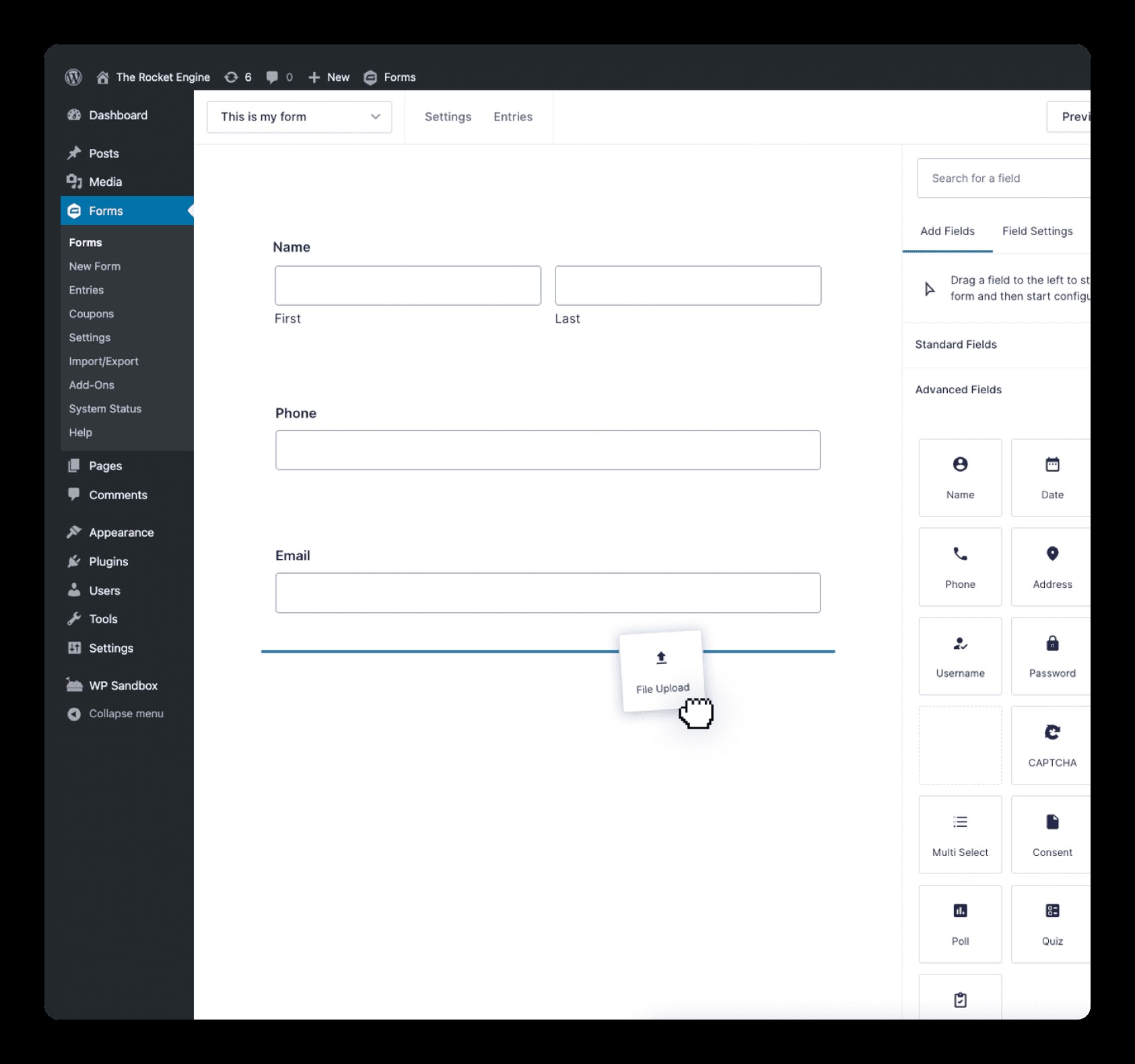
The best contact form WordPress plugins:
- Gravity Forms ($59–$259/year)
- Ninja Forms (FREE, or $49–$299/year for premium versions)
- Contact Form 7 (FREE)
🧵 Want to know how to tailor your contact form to achieve maximum submissions? Read our article on how to create a contact form that converts.
Plug into digital marketing success with the experts at Perrill
Doing it all yourself is great—and certainly worthy of admiration—but that's not always the best strategy for your business. Plugins are quick fixes that can help you get your site to where it needs to be, but without proper updates and maintenance, they can easily lead to further issues.
When you're ready to stop going it alone, reach out and we'll help you craft custom solutions for your website and execute a digital strategy designed to make the most of your marketing dollars.
The Perrill team is comprised of collaborative experts in the latest and most proven trends in website development, digital advertising, SEO, content marketing, and more. In over 30 years as the original Minneapolis digital agency, we have helped countless local and national businesses establish themselves as online industry leaders—and we're ready to do the same for you.

Greg Johnson
Author
Greg Johnson
Categories
Date
Explore with AI
Join Our Newsletter


Why Google Shouldn’t Reveal Its Search Algorithm


8 Signs You Need a Website Redesign


